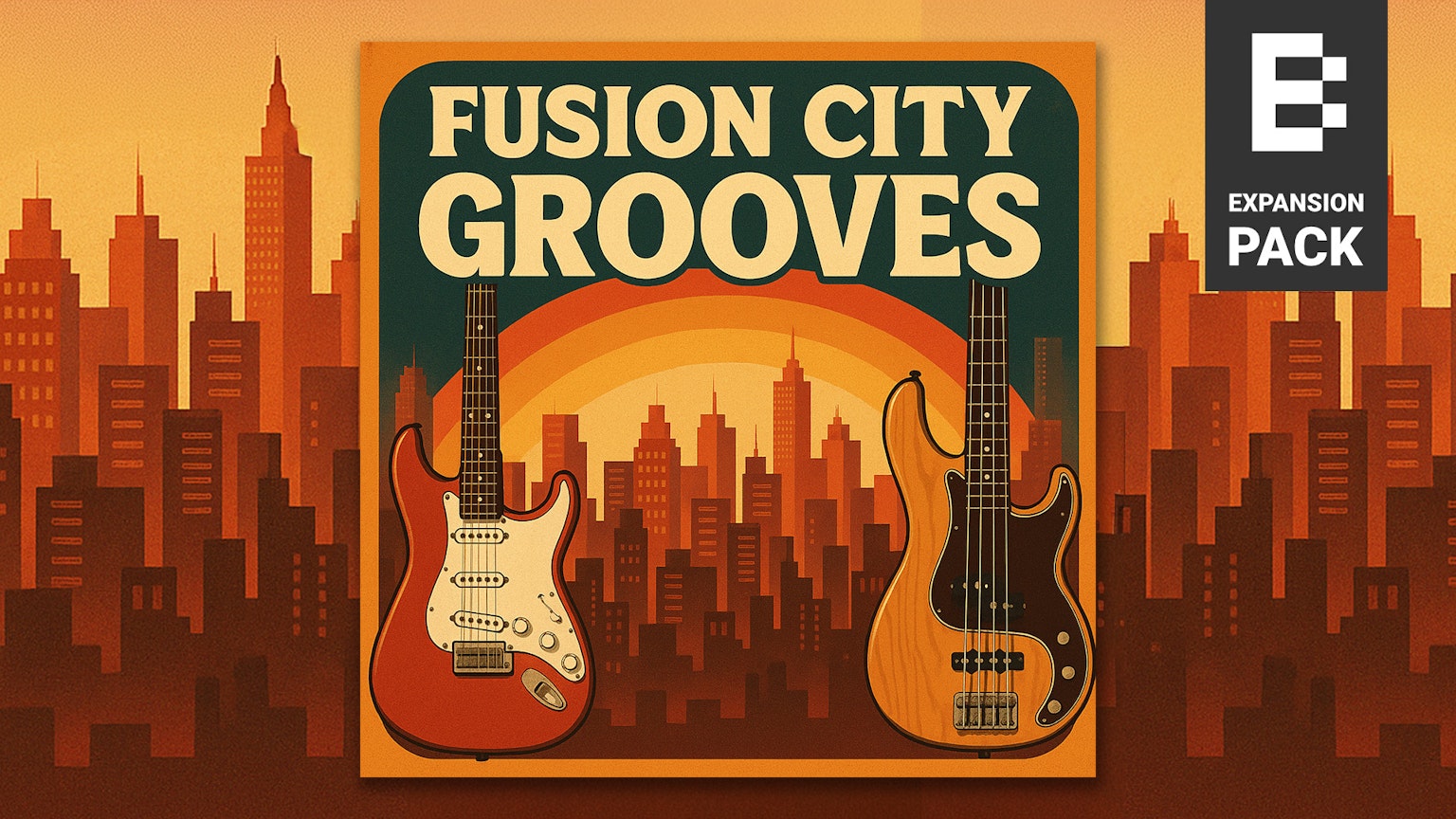Sound design tutorial with FRMS and a cookies box
Published on

We’re back with another FRMS ‘from scratch’ tutorial video and this week we really do have two different, unrelated/random objects as sample sources. Here at Imaginando we’re lovers of both cookies and also looking our best, so it wasn’t too much of a stretch to find an empty cookies tin and a hairdryer lying around!
Using the cookies tin as a kind of makeshift drum, (After all it does rather closely resemble a snare drum) we get a satisfying metallic, percussive hit, something with a nice quick attack for the start of our sound. Providing the ying to it’s yang is the swooshy sustain of our hair dryer, which handy for us features a variety of speed settings for us to choose from. The highest setting is the one we’re most interested in, due to it giving us a higher frequency noise.
As well as tuning and mixing our sounds with a sine wave oscillator to bump up the tonal quality of our composite patch, Lucas throws some FM synthesis and modulation into the mix to shape the refined ADSR curve. The final piece of the puzzle is changing from poly to mono mode and enabling legato to give extra control of the envelope generator curves.
We had to eat all the cookies to ensure the best sound, honest!
Team Imaginando