
How to get started with VS 2
Creating audio-reactive visuals has traditionally been a complex and intimidating process, often requiring deep technical knowledge and navigating software designed with steep learning curves. For many musicians and creators, this complexity becomes a barrier to exploring the visual side of performance.
VS - Visual Synthesizer offers a refreshing solution by making the creation of music-driven visuals accessible, intuitive, and creatively inspiring. Its compact yet powerful feature set is purposefully designed with a musician’s mindset, adopting familiar concepts from audio workflows to ease the transition into the visual realm.
By streamlining how MIDI and audio triggers are assigned to control visual parameters and movement, VS removes the technical friction, empowering users to focus on creativity and expression rather than setup and configuration.
Features
Shaders
At the core of VS Visual Synthesizer is an engine powered by real-time, procedurally generated graphical shaders. Each shader renders dynamic visual geometry through its own parameters, offering vast potential for customization and expression. VS includes 53 stunning, hypnotic shader materials that can be tweaked, layered, and modulated to create captivating visuals. A curated factory bank of presets by acclaimed audiovisual artists provides an inspiring starting point for live shows and creative exploration.
Polyphonic Visual Voices
We’re taking polyphony into the visual domain with the concept of ‘visual voices’. Just like pressing multiple piano keys produces the sound of several notes together, each VS layer can display multiple visual voices of its material.
Layers
VS - Visual Synthesizer's layer-based rendering engine allows you to stack and blend 8 material layers, on top of a custom background image/video layer, with the ability to access and control all layer parameters for a deeply customizable range of creative possibilities.
Built-in Audio Visualizers
Alongside its generative shaders, VS includes specialized shaders for real-time audio waveform and spectrum visualization. Each layer can receive audio input, feeding the shader with waveform and frequency data to drive dynamic visual responses. Users can fine-tune the behavior with controls for audio gain, buffer size, and spectrum decay, making it easy to create precise or abstract audio-reactive displays tailored to any sound source.
The Shape of Sound
A nod to classic analog gear, the Oscilloscope material visualizes audio waveforms in real time. It’s not only technically informative but also visually captivating. Use it for waveform-inspired designs that trace the raw energy of your sound with geometric elegance. Perfect for glitch aesthetics, experimental music, and adding a scientific edge to visuals.
Your Media, Your Style
VS supports loading images and videos into layers, allowing artists to blend their own content into the visual mix. Use modulations and blend modes with your logos, animations, and textures to make your own branded reactive show.
Say It Visually
Display custom text as a reactive visual element. Perfect for live messages, lyrics, or branding, the Text material can be modulated like any other material, giving life to your words with rhythmic movement. From pulsing titles to glitching typography, text in VS becomes an expressive part of the audiovisual narrative.
Live Feeds, Live Layers
Feed real-time video from external apps like Resolume or TouchDesigner directly into VS layers. Treat these inputs like any other source—modulate, blend, and transform them for seamless integration into your visuals.
Capture Motion, Create Emotion
Turn your webcam or external camera into a visual source. Capture live video input and apply real-time modulations, mixing it with other visual layers. This is great for adding a personal touch, VJing with physical media, or incorporating live audience visuals into a show.
Visual Feedback Loops
Route the output of the rendering engine back into one or more layers to create powerful visual feedback loops. This feature enables endlessly evolving visuals by recycling the final image as a source, allowing for effects like trails, echoes, fractals, recursive distortion, or infinite zoom. It’s a creative technique that adds a generative character to your visuals with minimal setup.
Modulation Made Simple
VS features a powerful modulation system that brings visuals to life with dynamic, responsive motion. With 2 EGs, 4 LFOs, and 4 audio modulators, users have a versatile toolkit to shape how visuals behave and evolve. Modulation sources can be routed through an intuitive matrix for precise control over parameters across visual layers, making it easy to assign and fine-tune modulation, unlocking rich, expressive visual feedback.
VS – Visual Synthesizer: Captivating multi-layered musically responsive visuals
VS is really easy to use and only takes a few moments of fiddling to get the hang of the interface. The visual content is stunning and instantly usable without having to try too hard.
Imaginando VS is a visual synthesizer designed for music and musicians
Why review a visual synth in an audio magazine? Well, many of us put our music online, and on platforms such as YouTube that support videos as well as sound, experience shows that you’ll get far more hits if you have some video to go along with your music. That’s where Imaginando’s VS comes in, and as it is designed for musicians, its controls have a lot in common with the sound synthesizers that we are used to.
VS Visual Synthesizer responds to your music, with shader and layer powers (Mac, Windows, iOS)
VS from Imaginando could be the visual synth you’ve been waiting for, thanks to a ton of layer and shader features that make it playable like a synthesizer.
VS - Visual Synthesizer
VS provides a creative way to generate beautiful graphical representations of your music projects. Driven by both audio and MIDI data, VS is the visual equivalent of a traditional synthesizer.
Open the DAW to a world of visuals
VS - Visual Synthesizer also comes in a range of plugin formats which can run inside a DAW - such as Ableton Live, FL Studio, or Logic - to react directly to your compositions in real time. Route your MIDI and audio tracks to VS and create amazing visuals right inside your DAW.



Run the Show
Users can now create a list of presets that play back in order, each for a defined duration, with optional fade-in and fade-out transitions. Alternatively, use your MIDI controller to trigger the presets yourself. Whether you're preparing a predefined set for a live show or setting up a looping visual installation, the Playlist makes it effortless to run a complete audiovisual experience with minimal manual control.
Built-in Shader Editor
For the shader enthusiasts, VS - Visual Synthesizer features a shader editor, giving you full control over your materials. Write your shaders from scratch, or port existing shaders from ISF, GLSL Sandbox, Shadertoy, or ChatGPT-generated code. The real-time preview lets you see changes instantly, streamlining your shader development experience.
Built-in Recorder
VS - Visual Synthesizer offers a built-in recorder, allowing seamless creation of high-quality videos up to 4K 60 FPS in landscape or portrait orientation, with no external software. Synchronize the recorder with the internal player or your host DAW’s transport for smooth, perfectly timed recordings.
Integrations
VS seamlessly integrates with a wide range of software tools, allowing real-time visuals across various creative workflows. Thanks to Syphon, Spout, and NDI support, VS easily connects with other applications, making it a powerful tool for live performances, streaming, and interactive installations. Whether you're a musician, VJ, content creator, or digital artist, VS works alongside the industry’s most popular platforms to enhance your visuals with effortless connectivity.
Live Performance & VJing
Sync VS with VJ and projection mapping software such as Resolume Arena & Avenue, VDMX and MadMapper to enhance your live performances.
Streaming & Broadcasting
Take your live streams to the next level with real-time visuals when using OBS-Studio and other streaming platforms that integrate with Syphon and Spout.
Generative & Interactive Art
Use VS in creative coding and interactive media environments such as TouchDesigner, Max/MSP/Jitter, Notch.
VS is really great and is the perfect tool for my solo performance. I look forward to many more expansion releases in the future.
Takashi Mori
Drummer, sound engineer and music creator from Kyoto, Japan
I found VS by chance and love using it in live performances to create layered visuals from audio or MIDI inputs. It’s highly customizable and delivers stunning effects, backed by a supportive team.
Andrián Pertout
Composer, PhD
Who is this for?
Live Performers
Enhance your performances with real-time visuals that react to your music. Whether you're a DJ, electronic producer, or part of a band, VS – Visual Synthesizer brings an extra layer of immersion to your live shows.
Content Creators
Create dynamic, sound-reactive visuals for music videos, short films, and digital art projects. VS offers an intuitive way to generate captivating motion graphics without complex animation tools.
Streamers & VJs
Make your streams and live events more engaging with real-time visuals that sync with music and voice. Ideal for Twitch, YouTube, and professional VJ setups, VS adds a unique visual dimension to your content.
New media artists
Perfect for artists, designers, and event organizers looking to create immersive, audio-driven visuals for installations, galleries, and projection mapping. VS seamlessly blends sound and visuals for unforgettable experiences.
Create with VS
Step-by-step tutorials to help you design visuals that inspire.
How to get started with VS 2
How to use modulations in VS 2
How to use shaders in VS 2
How to use images & videos in VS 2

Perplex On is a Munich-based new media artist working between mobile music production and handmade audiovisual experimentation.
His work blends fragile intensity with digital glitches and floating melancholy, creating immersive spaces that reflect the emotional and technological landscapes of contemporary digital life.
VS EXPANSIONS
Discover all expansions
Explore a wide range of VS expansions designed to expand your visual palette, from bold, reactive presets to atmospheric and experimental styles—perfect for enhancing performances, visuals, and creative workflows.

Shattered Illusions
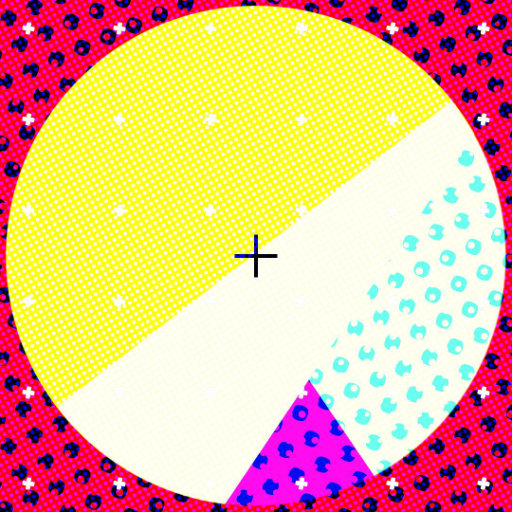
Offset

Glitch & Doom
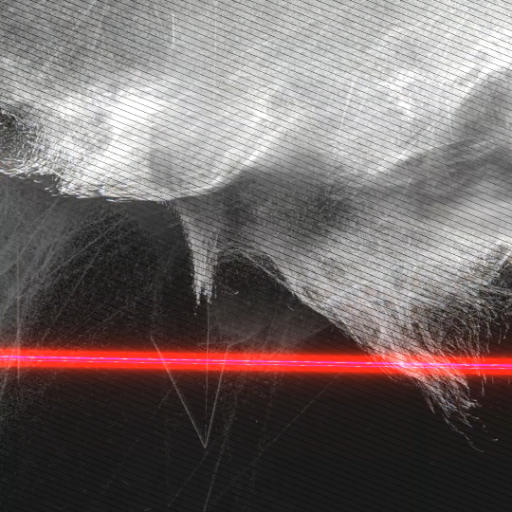
Noir Cuts

Raw Reflections
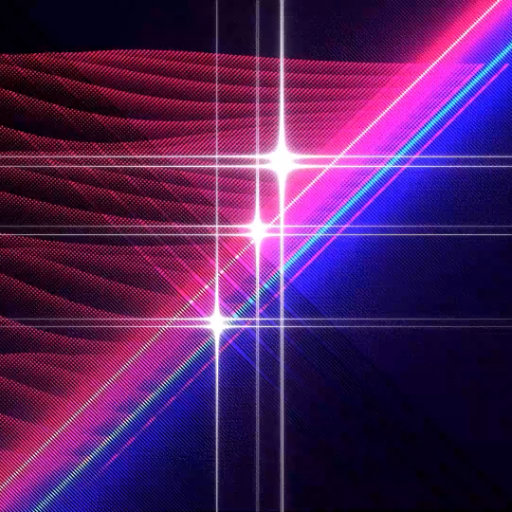
Retro Riot
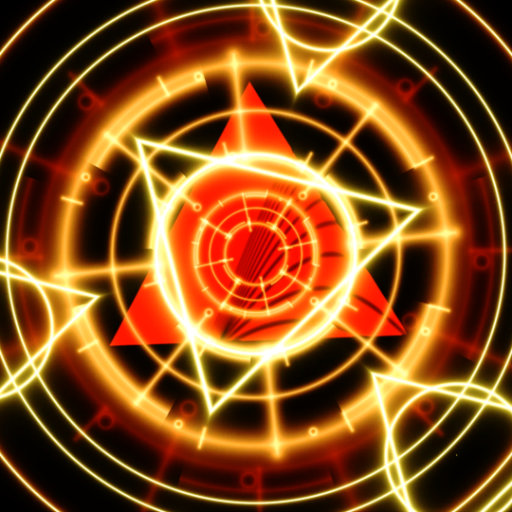
Cyber Spells
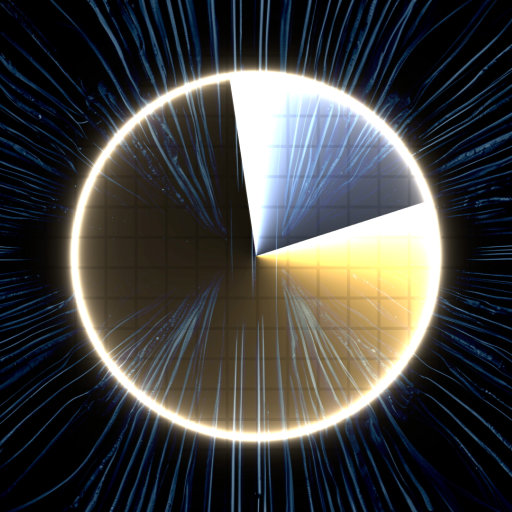
Textural Memories
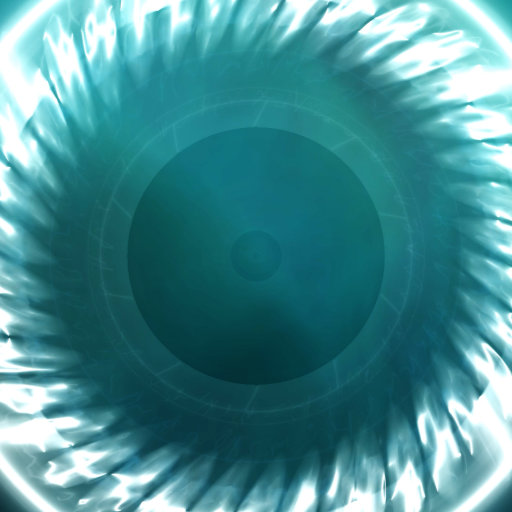
Retina Refill
Upgrade
49 EUR
PayPal or Credit Card
Rent-To-Own
9.9 EUR /mo
Credit Card Only
Most Popular
educational discount program
We are forever learning, it is fundamental to our ethos. That’s why Imaginando is proud to support the education community by offering students and teachers a 50% discount on all of our desktop software.
Mobile
Desktop
macOS 12.0 or higher, compatible 64 bit host DAW which supports VST, VST3 and AU plugin format, plus a minimum of 2.87 GB of free disk space to install. Product licence activation requires internet connection.
Windows 10 or higher, compatible 64 bit host DAW which supports VST or VST3 plugin format, plus a minimum of 0.9 GB of free disk space to install. Product licence activation requires internet connection.
Version 1. Requires iOS 16.1 or higher. At least 850 Mb of free space.
What is VS?
VS is a visual synthesizer that lets you create stunning real-time visuals which react to both audio and MIDI. Instead of producing sound, VS uses shaders, videos, images, text, and other generators to build dynamic, layered compositions that respond seamlessly to your music.
What platforms does VS support?
VS 2 is available for macOS 12 or later and Windows 11. The legacy version of VS remains officially available for iOS 16.1 or later.
How does VS work?
VS is built around eight visual layers, each capable of loading a material generator with fully customizable parameters. By stacking these layers, you can create rich, complex visuals.
To bring your visuals to life, VS includes powerful modulation tools such as LFOs, envelopes, and audio modulators, enabling intricate animations and dynamic responsiveness to sound.
Can I control VS with MIDI?
Yes! MIDI is a core feature of VS. In addition to reacting to audio, VS can use MIDI to trigger visuals for tighter, more precise synchronization. It also includes extensive MIDI Learn support, so you can map parameters to your MIDI controller for expressive, hands-on control during performances.
I already own VS for desktop. Do I need to pay for the upgrade?
Yes. VS 2 is a paid upgrade, but existing VS desktop license holders are eligible for a discounted upgrade price of €49. Simply log in to your Imaginando account, add VS 2 to your cart, and the discount will be applied automatically.
I own several VS expansion packs. Are they compatible with VS 2?
Yes. All previous expansion packs are fully compatible with VS 2. To access them, simply log in with your account and use the Restore Purchases option to re-download your expansion packs.
I have shaders that I’ve been porting. Will they work in VS 2?
Not directly. Shaders will need some adjustments before they can run in VS 2. Please refer to our guide for detailed instructions on how to update them.
I have a Rent-To-Own plan for VS 1. What happens now?
Your Rent-To-Own plan for VS 1 only applies to that version. If you’d like to use VS 2.0, you’ll need to either purchase it separately or start a new Rent-To-Own plan for VS 2.0.

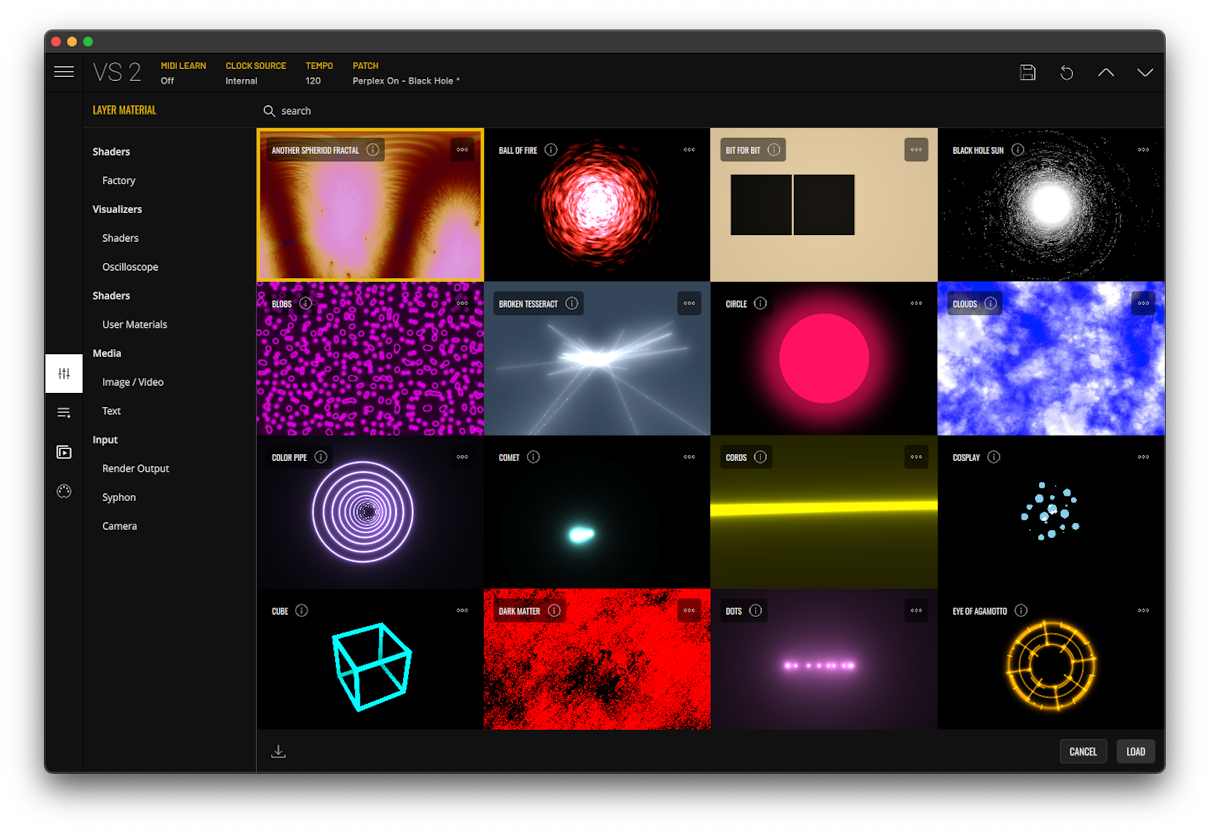
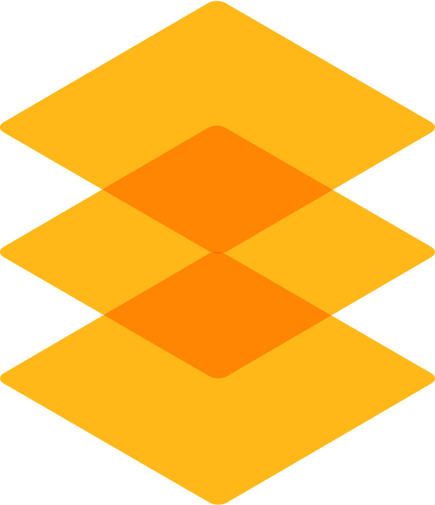
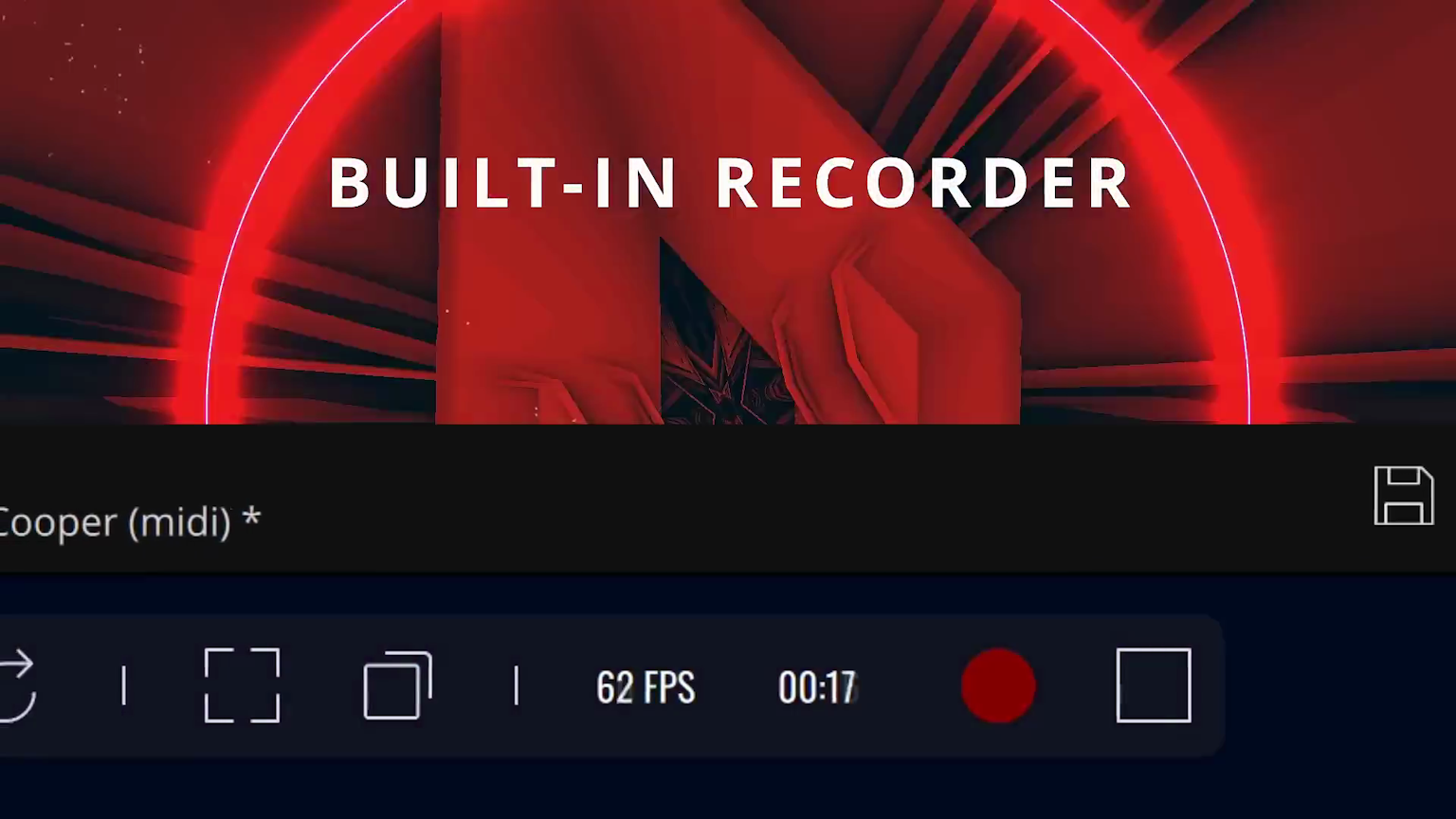
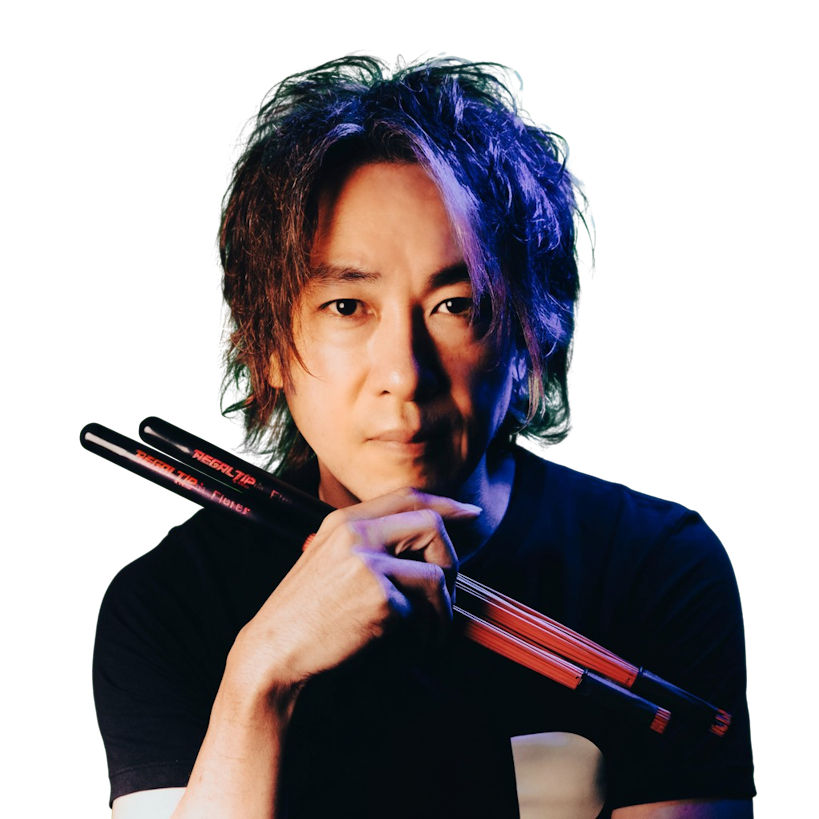

![[{"type":"paragraph","text":"Live Performers","spans":[],"direction":"ltr"}]](https://imaginando.cdn.prismic.io/imaginando/Z6nlm5bqstJ9-bEO_vs-live-performers.svg)
![[{"type":"paragraph","text":"Content Creators","spans":[],"direction":"ltr"}]](https://imaginando.cdn.prismic.io/imaginando/Z6nlmZbqstJ9-bEL_vs-content-creators.svg)
![[{"type":"paragraph","text":"Streamers & VJs","spans":[],"direction":"ltr"}]](https://imaginando.cdn.prismic.io/imaginando/Z6nlnJbqstJ9-bEP_vs-streamers-vjs.svg)
![[{"type":"paragraph","text":"New media artists","spans":[],"direction":"ltr"}]](https://imaginando.cdn.prismic.io/imaginando/Z6nlmpbqstJ9-bEM_vs-new-media-arts.svg)





