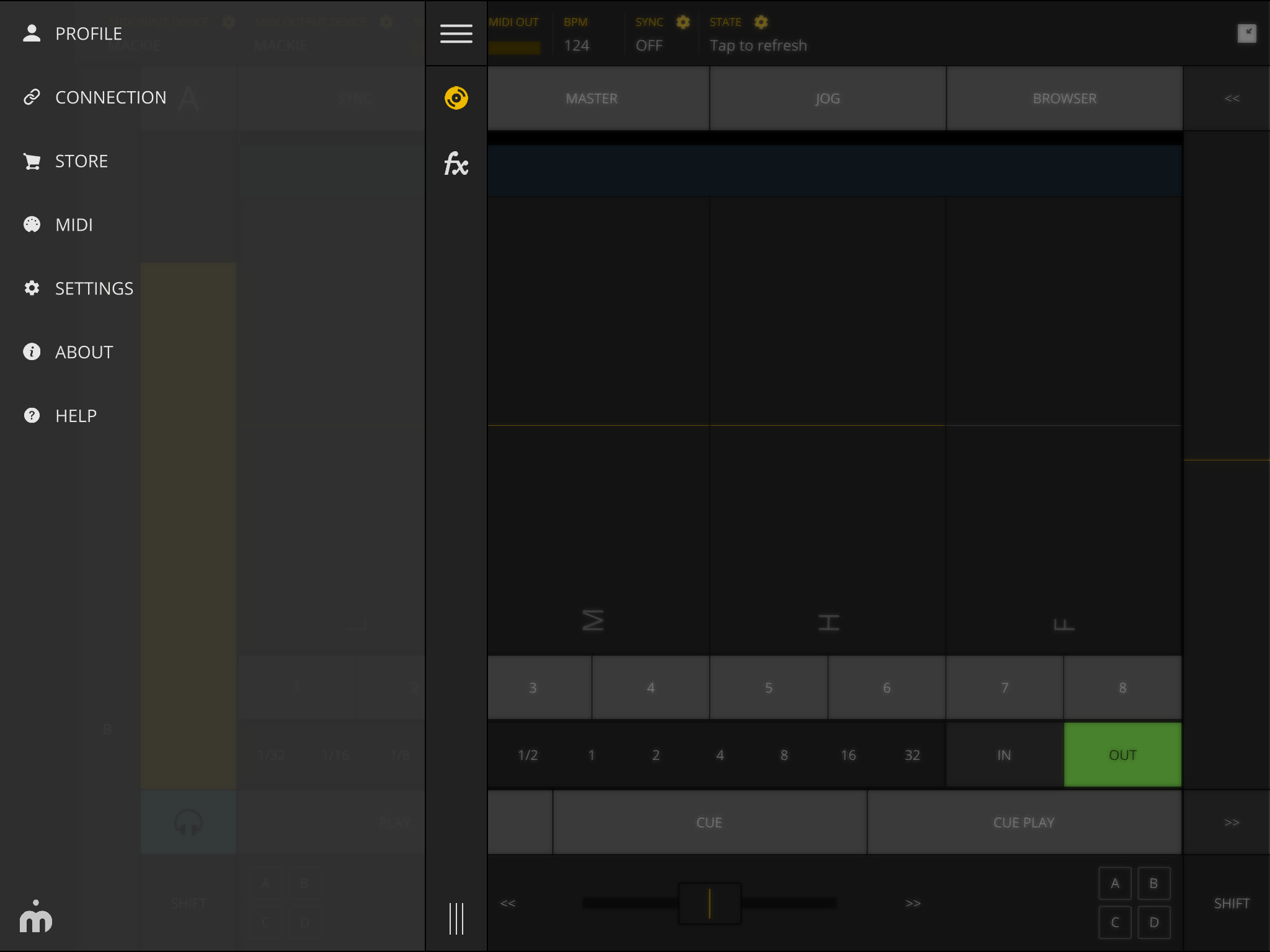TKFX Help - Overview
TKFX has been designed to give you full control of Traktor, in a single tablet/mobile app, with a flexible user interface which adapts to any size touchscreen. To maximize functionality, TKFX is Split into two modules, DECKS and EFFECTS.
DECKS
With control of all 4 decks, the mixer and the music library, you can mix a whole DJ set using only your touch screen device*.
(*Computer, Traktor, sound-card and headphones sold separately)
EFFECTS
Don't worry, we didn't forget about Traktor's FX/effects - we built a revolutionary, custom FX control system instead! One of the most exciting parts of TKFX, it offers innovative and creative new ways to use Traktor's FX units.
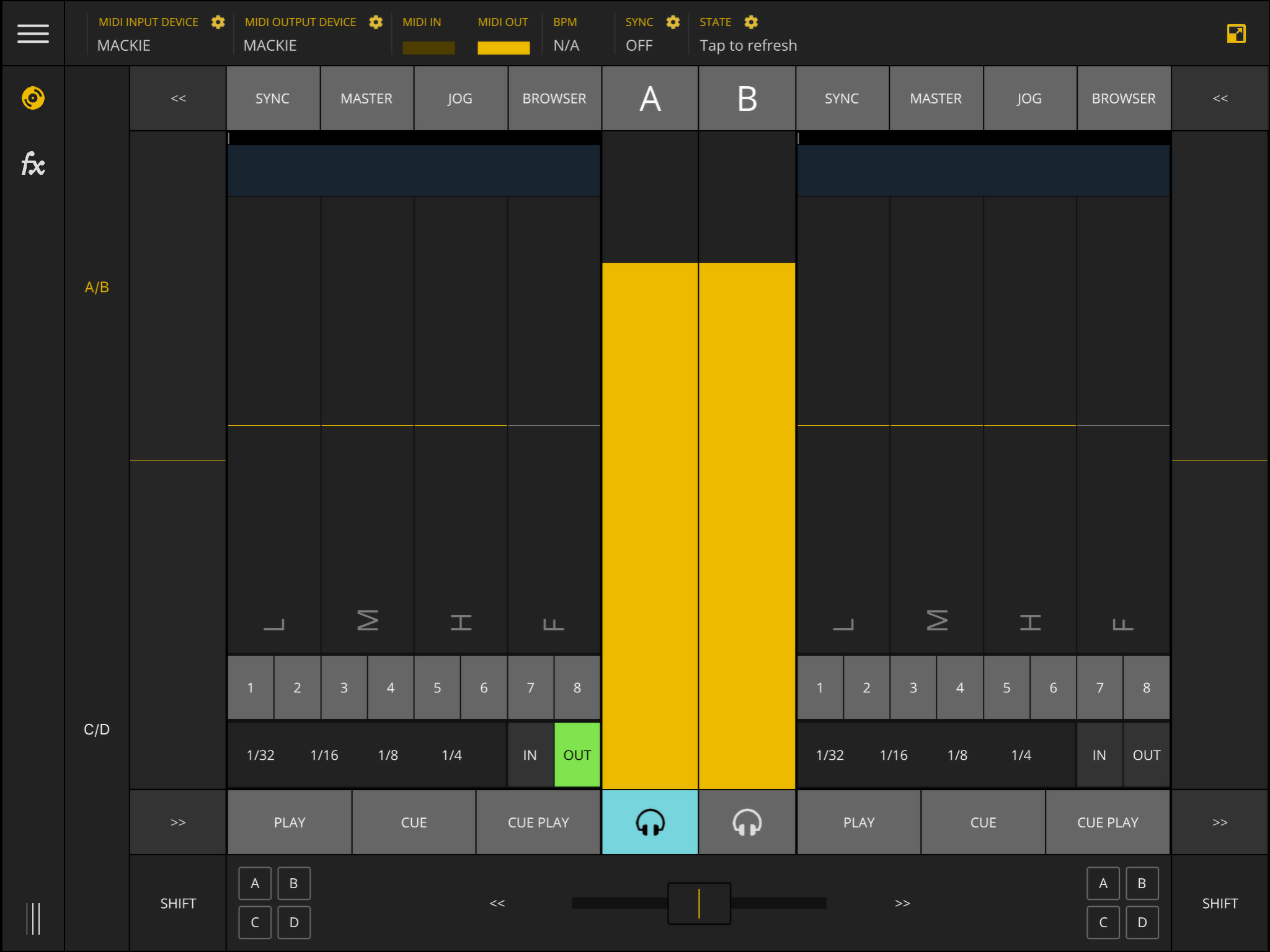
The EFFECTS section of TKFX enables you to control each Traktor's effect unit with an X/Y pad, allowing the assignment of any effect parameter to the X/Y pad axis.
Furthermore, an integrated ASR envelope generator allows you to add expression control to parameters on the Z axis, when the X/Y pad is pressed/released. TKFX has four banks for effects fast state recall.
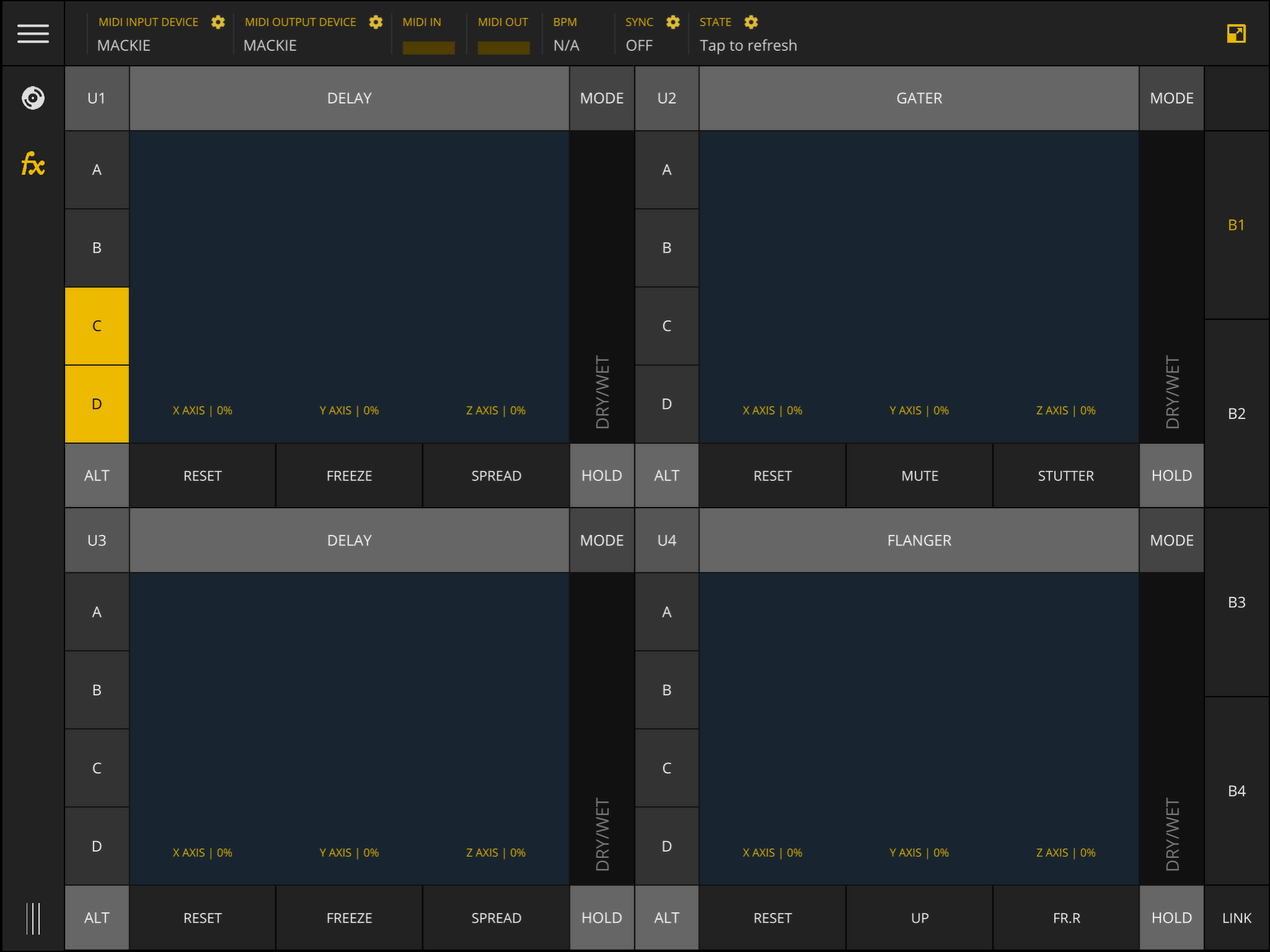
The status bar, is common to both modules, allowing you to select MIDI input and output devices, monitor MIDI activity, tempo and controlling tempo sync.
The app menu is available at any time, providing you access to profile, connection, store, midi, settings and help.