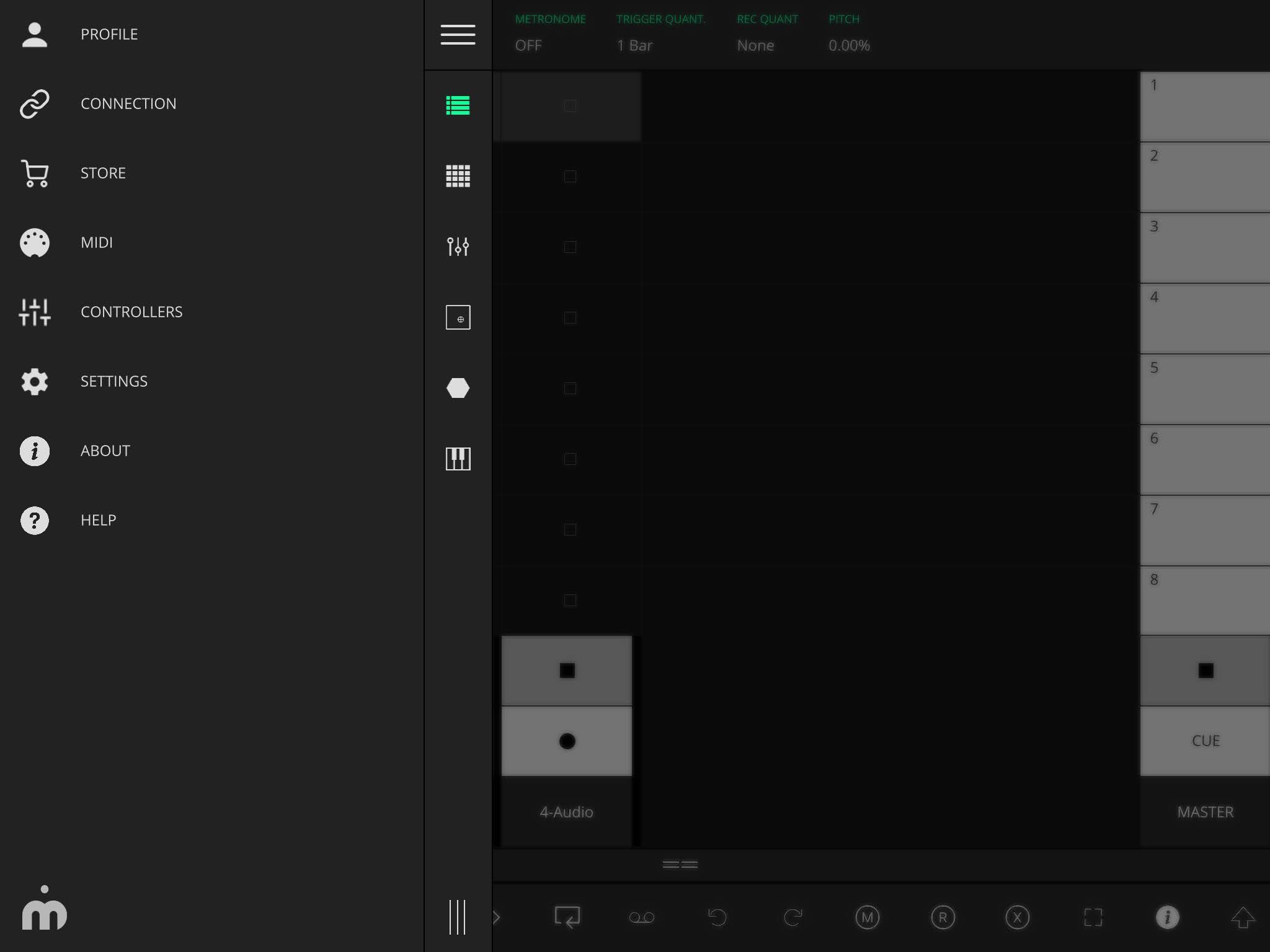Overview - LK Help
LK features a modular system for both content and pricing. All modules can be trialled with time-limitations, with the option to unlock any module via in-app purchase, for continued usage. This means that you only need to pay for the modules containing the functions and features that you want to use, providing a flexible way to get great value. You can try any module as many times as you wish, by restarting the app to start a new test session.
Each module is accessible via its own icon/button down the left hand side of the screen, making it easy to switch between them in an instant.

Available modules:
- MATRIX - Ableton Session view controller and powerful MIDI clip sequencer and editor.
- MIDI PADS - MPC style pads with arpeggiator and chorder.
- MIDI CONTROLLER - Faders, knobs, switches and pads.
- XY PAD - KAOSS style X/Y MIDI controller.
- CHORDER - One-touch chord generator.
- KEYBOARD - MIDI piano keyboard.
Above and below the module icons are two buttons which open LK’s in-app menu, which contains the following sections:
- PROFILE - Login to your Imaginando account.
- CONNECTION - Display available UBRIDGE connections and select active connection.
- STORE - Purchase and activate LK modules.
- MIDI - Show available MIDI connectivity.
- CONTROLLERS - Show list of officially supported USB MIDI controller devices, and enable/disable each one.
- SETTINGS
- Knobs Sensitivity - Change the knobs' interaction sensitivity.
- Notifications - Toggle app notifications.
- Work in background - Allow the app to keep running when placed in the background.
- ABOUT - Show version number and info.
- HELP - Opens LK's help page in your browser.
Supported MIDI Controllers
The Matrix module supports native integration with a variety of MIDI controllers. This allows bi-directional communication between the controller and the Matrix session, giving you instant control over clip and scene triggering, track selection, and track parameters such as volume, pan, mute and solo. Controllers with pads will also light up to display your Matrix clips.
List of supported controllers:
- AKAI APC Mini
- AKAI APC Key 25
- AKAI APC Key 25 MK2
- AKAI APC40 MK2
- Novation Launchpad X
- Novation Launchpad MK2
- Novation Launchpad Pro MK3
- Novation Launchpad Mini
- Novation Launchpad Mini MK3
- Novation Launchkey Mini MK3
- Novation Launch Control XL
- KORG nanoKONTROL Studio