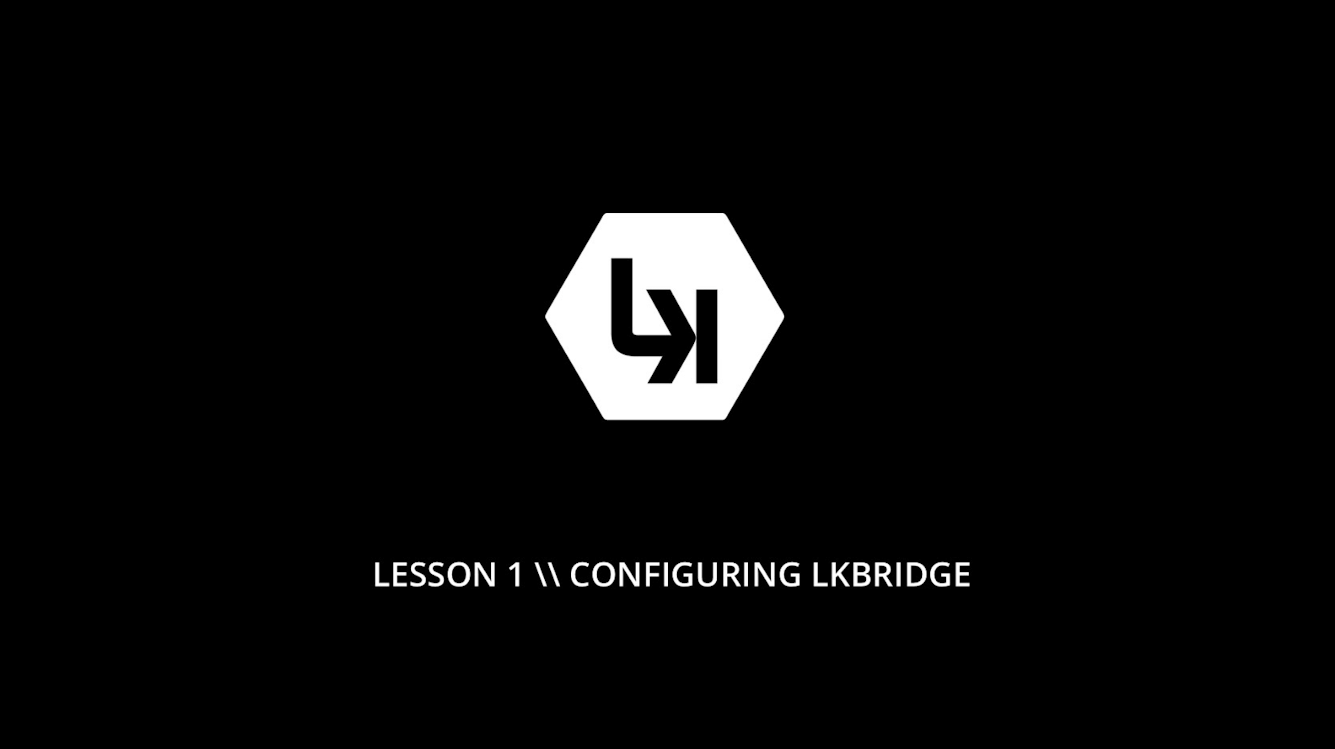
Configuring UBRIDGE
LK is a MIDI controller for iOS and Android that lets you take control of your music session from your phone or tablet. With deep integration for Ableton Live, LK flies even higher, handing you a remote control of your Ableton Live session.
Edit and launch clips with follow actions; generate chords and melodies; control parameters with customizable sets of sliders, knobs and buttons; and perform with expressive XY pad, chorder, and arpeggiator tools.
SIX MODULES TO WORK
MATRIX MODULE
Record, edit, and launch clips and scenes with follow actions and creative MIDI generation tools.
MIDI PADS
Customizable MPC-style pads with built-in arpeggiator and chorder.
CONTROLLER
Build your own MIDI controller with a set of rearrangeable and freely assignable sliders, knobs, buttons, and toggles.
X/Y
Interactive pad with a built-in LFO and ASR envelope for a highly playable environment.
CHORDER
Create your own sets of chords, play them on pads, strum them and arpeggiate them.
KEYBOARD
Two sets of keyboards with loads of scales, a built-in arpeggiator, and assignable X, Y, and Z position modulations for highly expressive performance.
TWO OPERATION MODES
Live Mode
This is the Ableton Live specific mode. View and edit your session, and assign LK’s various controls to Ableton Live parameters.
MIDI Mode
Use this mode to send generic MIDI output to external gear or software.
” The MIDI PADS module alone I find worth the cost of entry, even if you’re already using another iPad tool for Ableton control. With chord mode, friendly controls, and a built in arpeggiator with sync, plus lots of space for your fingers on the layout itself, it’s darned-near perfect. ”
The matrix module is a powerhouse. When used in LIVE mode, it allows you to control your Ableton Live session remotely from your mobile device. On the other hand, you can create your own MIDI clips arrangement to sequence hardware or software using the MIDI mode.
Ableton Live Controller
In Live mode, Matrix puts your Ableton session at your fingertips. Launch clips, trigger scenes, play notes, and even tweak device racks - all without touching your computer.
MIDI Workstation
In MIDI mode, Matrix becomes a standalone sequencer for other apps, software and hardware. Build complete songs or evolving live sets with flexible clip sequencing. Tie it to your preferred hardware with an extensive midi mapping and dedicated controller support.
Customizable
Create, name, color, and organize your tracks, clips, and scenes. With transport controls, volume, pan, and arm options
Scales & Presets
Lock into the right key every time. Choose a scale from the list or design your own, then fold the keyboard so only in-scale notes are visible—perfect for staying in tune. LK’s built-in app presets make sequencing your favorite apps effortless, showing only the available sounds you can play.
Instant Melodic Creation
Generate melodies and chords on the fly with a single tap. Stay worry-free with automatic scale alignment, so every note fits your song. Want variation? Use Mutate to transform your clips into fresh melodic ideas in seconds.
Groove & Editing Tools
Humanize your patterns with swing and timing variation, or tighten them up with quantize. You can edit your midi clips like a pro: chop, duplicate, transpose, mirror, and more—all within LK’s Composer.
Automation Made Simple*
Draw, edit, and copy/paste MIDI automations directly over your notes. Rename lanes, move data across clips, and keep your creative flow uninterrupted.
*only available in MIDI MODE
Follow & Clip Actions*
Structure full songs or keep loops evolving with Follow Actions, both for clips and scenes. Add Clip Actions to trigger playback, arm tracks, or send custom MIDI messages when clips are played or stopped. Chain them together for total session control.
*only available in MIDI MODE
Trigger more than just drums—MIDI Pads gives you 16 fully customizable pads to control Ableton Live, your favorite apps, or external hardware. With octave and hold controls.
Seamless Ableton Integration
In Live mode, the drum pads mirror the Drum Rack for the selected track. See pad names, switch tracks, arm instruments, and start playing right away.
Chords & Arpeggios Made Simple
No theory required. Pick a chord, hit a pad, and get beautiful results. Turn on the built-in arpeggiator to transform your chords into evolving patterns with adjustable mode, steps, and gate.
Expressive Playing
Go beyond on/off triggers. Assign pads with radial or linear value ranges to unlock expressive control, adding depth to your performance.
Your Layout, Your Style
Rename and recolor pads to match your workflow. Design a custom setup that feels like yours.
Take control of your sessions with this fully customizable MIDI controller. Place, move and resize buttons, knobs, sliders, and pads to your taste and build your own custom MIDI controller.
Map Your Ableton Parameters
Easily assign controls to any Ableton Live parameter for hands-on mixing, effects, and device control.
Custom MIDI CC Control
Switch to MIDI mode and send custom CC messages however you like, with custom range and toggleable snap value.
Personalize & Save Layouts
Rename and recolor controls, and save/export layouts to reuse across devices.
An expressive touch pad with envelope shaping and modulation for deep parameter control. Use it in Live mode to control Ableton Live session parameters, or in MIDI mode to control your favorite apps, synths, and hardware.
Control Multiple Parameters
Map the X, Y, and Z axes to up to three destinations, all from a single gesture.
Shape Your Touch
Use the envelope generator to define attack, sustain, and release values, giving your movements dynamic expression.
Flexible Release Modes
Choose whether the node snaps back to center, resets to zero, or stays in place for sustained control.
Gesture Modulation
Add movement with the built-in LFO. Modulate the pad’s position in multiple directions with sine, square, or saw waves.
Play rich chords instantly and strum them like a guitar—no theory required. Use it in Live mode to play your Ableton Instruments, or in MIDI mode to play your favorite apps, synths, and hardware.
Customizable Layouts
Pick a root note and chord type, and the grid generates a full row of playable chords. Add multiple rows with different chords for transitions and tonality modulations. Save and load presets for quick access to variations and different setups.
Guitar-Style Strumming
Select a chord and strum its notes individually using the side lines, just like playing strings on a guitar.
Arpeggiated Chords
Turn chords into flowing arpeggios with built-in controls for rate, sync, steps, and gate.
Expressive keyboard with X, Y, and Z modulation, MPE, scales, and arpeggiator support. Use it in Live mode to play your Ableton tracks, or in MIDI mode to play your favorite apps, synths, and hardware.
Dual Layout
On bigger screens you have two stacked keyboards, each with easy key range selection. Pitch bend, mod wheel, hold, and panic buttons put performance control at your fingertips.
Expressive MPE Control
Activate MPE to turn the Keyboard into a fully expressive MIDI controller. Glide between notes, shape sounds with finger position (X, Y, Z), and unlock new levels of dynamics and articulation.
Built In Arpeggiator
Turn held notes into evolving arpeggios with adjustable rate, sync, steps, and gate.
Stay in Key
Never hit a wrong note, choose from preset or custom scales, and the keyboard will only show the notes that fit your song.
Complete control, complete creativity
With so much functionality on offer, LK can enhance the workflow of every producer
Configuring UBRIDGE
Using LK MIDI sequencer for iOS and Android
Using LK as a DAW in AUM with EG Pulse + Multitrack
Mobile
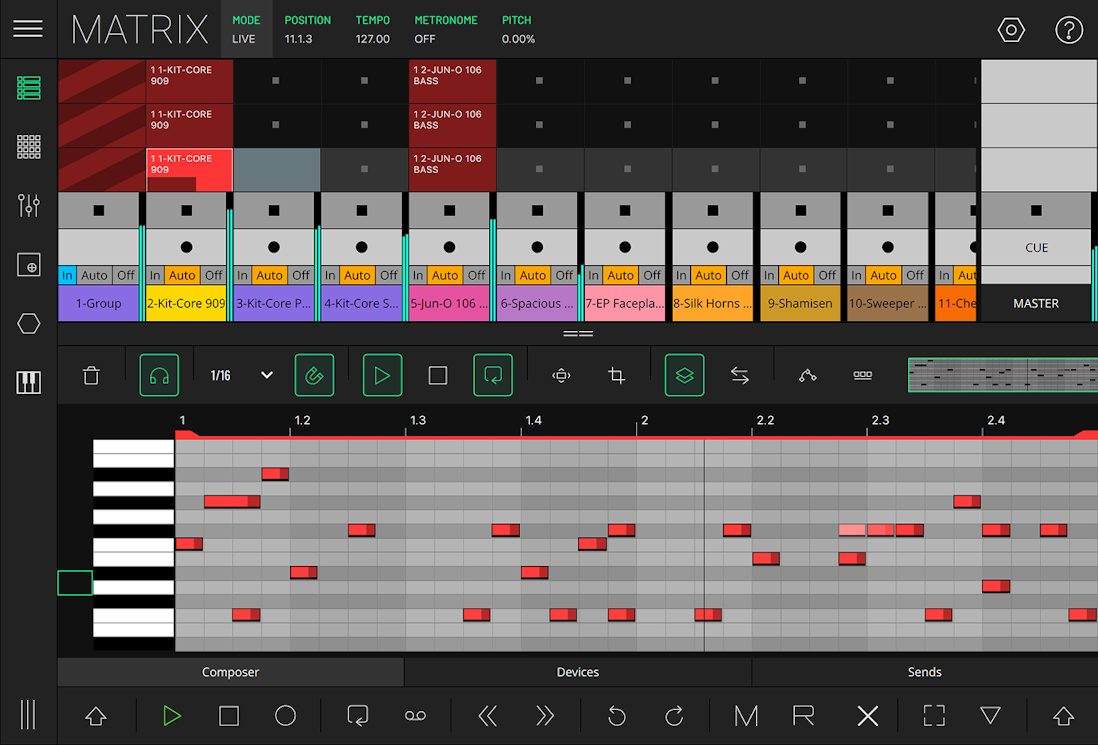
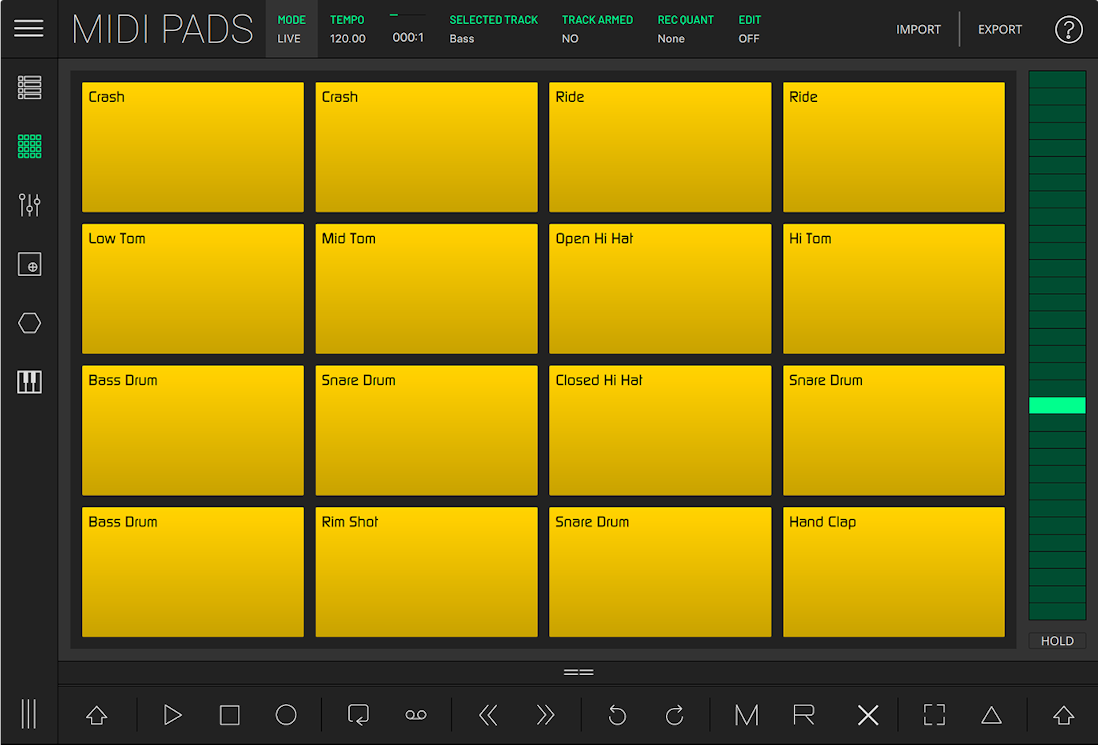

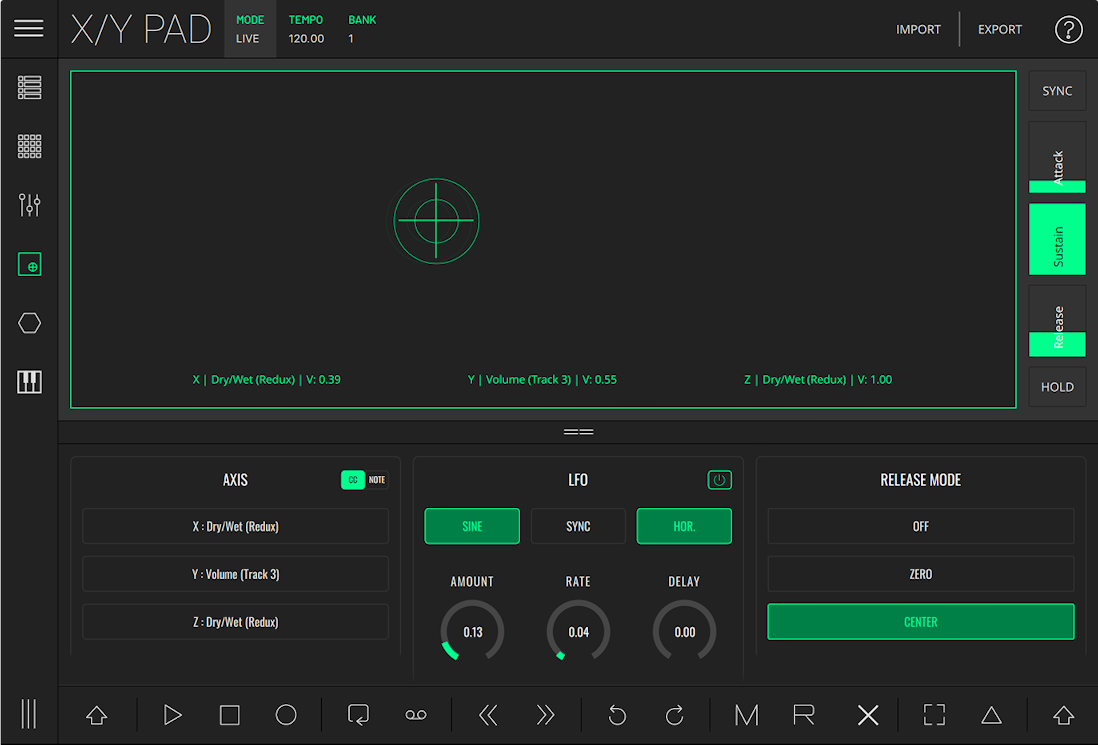


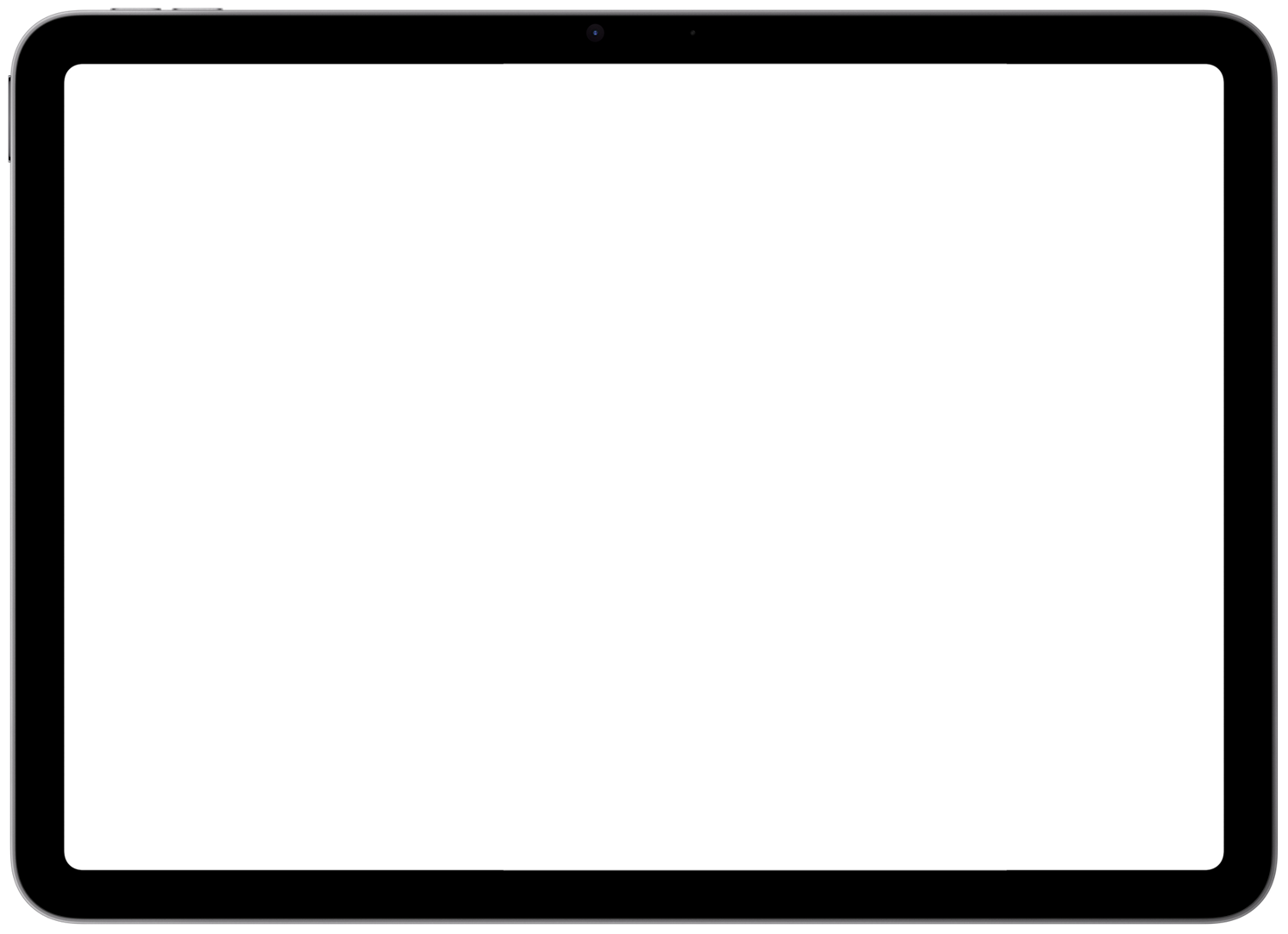
![[{"type":"paragraph","text":"MATRIX MODULE","spans":[],"direction":"ltr"}]](https://imaginando.cdn.prismic.io/imaginando/aPi5T7pReVYa3js__lk-matrix.svg)
![[{"type":"paragraph","text":"MIDI PADS","spans":[],"direction":"ltr"}]](https://imaginando.cdn.prismic.io/imaginando/aPi5TrpReVYa3js-_lk-midi.svg)
![[{"type":"paragraph","text":"CONTROLLER","spans":[],"direction":"ltr"}]](https://imaginando.cdn.prismic.io/imaginando/aPi5TbpReVYa3js8_lk-controller.svg)
![[{"type":"paragraph","text":"X/Y","spans":[],"direction":"ltr"}]](https://imaginando.cdn.prismic.io/imaginando/aPi5TLpReVYa3js6_lk-xy.svg)
![[{"type":"paragraph","text":"CHORDER","spans":[],"direction":"ltr"}]](https://imaginando.cdn.prismic.io/imaginando/aPi5SLpReVYa3js1_lk-chorder.svg)
![[{"type":"paragraph","text":"KEYBOARD","spans":[],"direction":"ltr"}]](https://imaginando.cdn.prismic.io/imaginando/aPi5SbpReVYa3js2_lk-keyboard.svg)
![[{"type":"paragraph","text":"Live Mode","spans":[],"direction":"ltr"}]](https://imaginando.cdn.prismic.io/imaginando/aPtSnLpReVYa3pDd_lk-live-mode.svg)
![[{"type":"paragraph","text":"MIDI Mode","spans":[],"direction":"ltr"}]](https://imaginando.cdn.prismic.io/imaginando/aPi5S7pReVYa3js4_lk-midi-mode.svg)
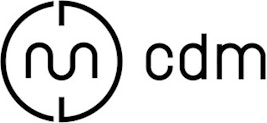
![[{"type":"paragraph","text":"Ableton Live Controller","spans":[],"direction":"ltr"}]](https://images.prismic.io/imaginando/aPs127pReVYa3otz_lk-matrix-controller.png?dpr=0.8&auto=format)
![[{"type":"paragraph","text":"MIDI Workstation","spans":[],"direction":"ltr"}]](https://images.prismic.io/imaginando/aPs12rpReVYa3oty_lk-matrix-midi.png?dpr=0.8&auto=format)
![[{"type":"paragraph","text":"Customizable","spans":[],"direction":"ltr"}]](https://images.prismic.io/imaginando/aPs12bpReVYa3otx_lk-matrix-customizable.png?dpr=0.8&auto=format)
![[{"type":"paragraph","text":"Scales & Presets","spans":[],"direction":"ltr"}]](https://images.prismic.io/imaginando/aPs12LpReVYa3otw_lk-matrix-scales.png?dpr=0.8&auto=format)
![[{"type":"paragraph","text":"Instant Melodic Creation","spans":[],"direction":"ltr"}]](https://images.prismic.io/imaginando/aPs117pReVYa3otv_lk-matrix-melodic.png?dpr=0.8&auto=format)
![[{"type":"paragraph","text":"Groove & Editing Tools","spans":[],"direction":"ltr"}]](https://images.prismic.io/imaginando/aPs11rpReVYa3otu_lk-matrix-groove.png?dpr=0.8&auto=format)
![[{"type":"paragraph","text":"Automation Made Simple*","spans":[],"direction":"ltr"}]](https://images.prismic.io/imaginando/aPs11bpReVYa3ott_lk-matrix-automation.png?dpr=0.8&auto=format)
![[{"type":"paragraph","text":"Follow & Clip Actions*","spans":[],"direction":"ltr"}]](https://images.prismic.io/imaginando/aPs11LpReVYa3ots_lk-matrix-actions.png?dpr=0.8&auto=format)
![[{"type":"paragraph","text":"Seamless Ableton Integration","spans":[],"direction":"ltr"}]](https://images.prismic.io/imaginando/aPs10rpReVYa3otq_lk-pads-integration.png?dpr=0.8&auto=format)
![[{"type":"paragraph","text":"Chords & Arpeggios Made Simple","spans":[],"direction":"ltr"}]](https://images.prismic.io/imaginando/aPs10bpReVYa3otp_lk-pads-chords.png?dpr=0.8&auto=format)
![[{"type":"paragraph","text":"Expressive Playing","spans":[],"direction":"ltr"}]](https://images.prismic.io/imaginando/aPs10LpReVYa3oto_lk-pads-expressive.png?dpr=0.8&auto=format)
![[{"type":"paragraph","text":"Your Layout, Your Style","spans":[],"direction":"ltr"}]](https://images.prismic.io/imaginando/aPs1z7pReVYa3otn_lk-pads-layout.png?dpr=0.8&auto=format)
![[{"type":"paragraph","text":"Map Your Ableton Parameters","spans":[],"direction":"ltr"}]](https://images.prismic.io/imaginando/aPs1zbpReVYa3otl_lk-controller-parameters.png?dpr=0.8&auto=format)
![[{"type":"paragraph","text":"Custom MIDI CC Control","spans":[],"direction":"ltr"}]](https://images.prismic.io/imaginando/aPs1zLpReVYa3otk_lk-controllers-control.png?dpr=0.8&auto=format)
![[{"type":"paragraph","text":"Personalize & Save Layouts","spans":[],"direction":"ltr"}]](https://images.prismic.io/imaginando/aPs1y7pReVYa3otj_lk-controller-layout.png?dpr=0.8&auto=format)
![[{"type":"paragraph","text":"Control Multiple Parameters","spans":[],"direction":"ltr"}]](https://images.prismic.io/imaginando/aPs1ybpReVYa3oth_lk-xy-parameters.png?dpr=0.8&auto=format)
![[{"type":"paragraph","text":"Shape Your Touch","spans":[],"direction":"ltr"}]](https://images.prismic.io/imaginando/aPs1yLpReVYa3otg_lk-xy-touch.png?dpr=0.8&auto=format)
![[{"type":"paragraph","text":"Flexible Release Modes","spans":[],"direction":"ltr"}]](https://images.prismic.io/imaginando/aPs1x7pReVYa3otf_lk-xy-modes.png?dpr=0.8&auto=format)
![[{"type":"paragraph","text":"Gesture Modulation","spans":[],"direction":"ltr"}]](https://images.prismic.io/imaginando/aPs1xrpReVYa3otd_lk-xy-modulation.png?dpr=0.8&auto=format)
![[{"type":"paragraph","text":"Customizable Layouts","spans":[],"direction":"ltr"}]](https://images.prismic.io/imaginando/aPs1xLpReVYa3ota_lk-chorder-layout.png?dpr=0.8&auto=format)
![[{"type":"paragraph","text":"Guitar-Style Strumming","spans":[],"direction":"ltr"}]](https://images.prismic.io/imaginando/aPs1w7pReVYa3otZ_lk-chorder-strumming.png?dpr=0.8&auto=format)
![[{"type":"paragraph","text":"Arpeggiated Chords","spans":[],"direction":"ltr"}]](https://images.prismic.io/imaginando/aPs1wrpReVYa3otY_lk-chorder-arpeggiated.png?dpr=0.8&auto=format)
![[{"type":"paragraph","text":"Dual Layout","spans":[],"direction":"ltr"}]](https://images.prismic.io/imaginando/aPs1wLpReVYa3otW_lk-keyboard-layout.png?dpr=0.8&auto=format)
![[{"type":"paragraph","text":"Expressive MPE Control","spans":[],"direction":"ltr"}]](https://images.prismic.io/imaginando/aPs1v7pReVYa3otV_lk-keyboard-mpe.png?dpr=0.8&auto=format)
![[{"type":"paragraph","text":"Built In Arpeggiator ","spans":[],"direction":"ltr"}]](https://images.prismic.io/imaginando/aPs1vbpReVYa3otT_lk-keyboard-arpeggiator.png?dpr=0.8&auto=format)
![[{"type":"paragraph","text":"Stay in Key","spans":[],"direction":"ltr"}]](https://images.prismic.io/imaginando/aPs1vLpReVYa3otS_lk-keyboard-stay.png?dpr=0.8&auto=format)


