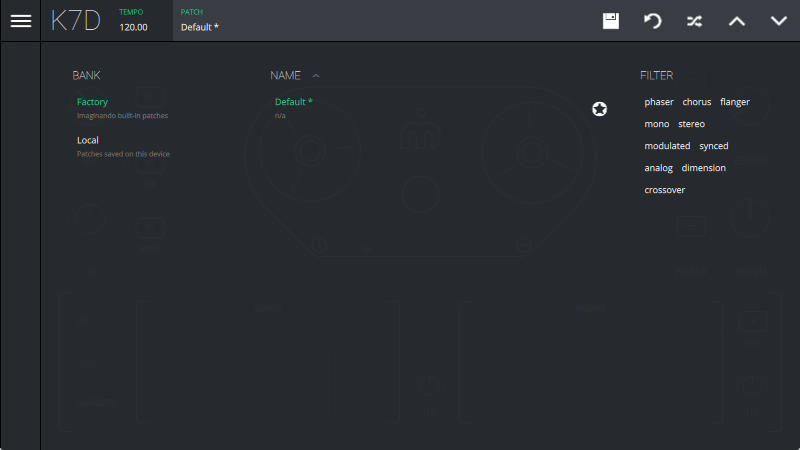K7D Help - Patches
Clicking on the patch name on the status bar opens the patch browser, which consists in three columns:
-
Bank - Two available banks: Factory - patches created by Imaginando; Local - user created patches;
-
Name - the list of available patches in the currently selected bank
-
Filter - list of attribute 'tags' to filter the currently selected bank
To exit the patch manager, simply click the name of the currently selected patch on the menu bar again.