DRC Help - Patches
The patch browser is divided in three columns: Banks, Patches and Filter. Three banks are available by default:
- Factory - the presets included by default in DRC.
- Favorites - your selected favorite presets.
- Local - The bank where your saved presets are stored.
- Cloud - The bank where your saved presets will be store on the cloud (This bank is available when you have a profile account).
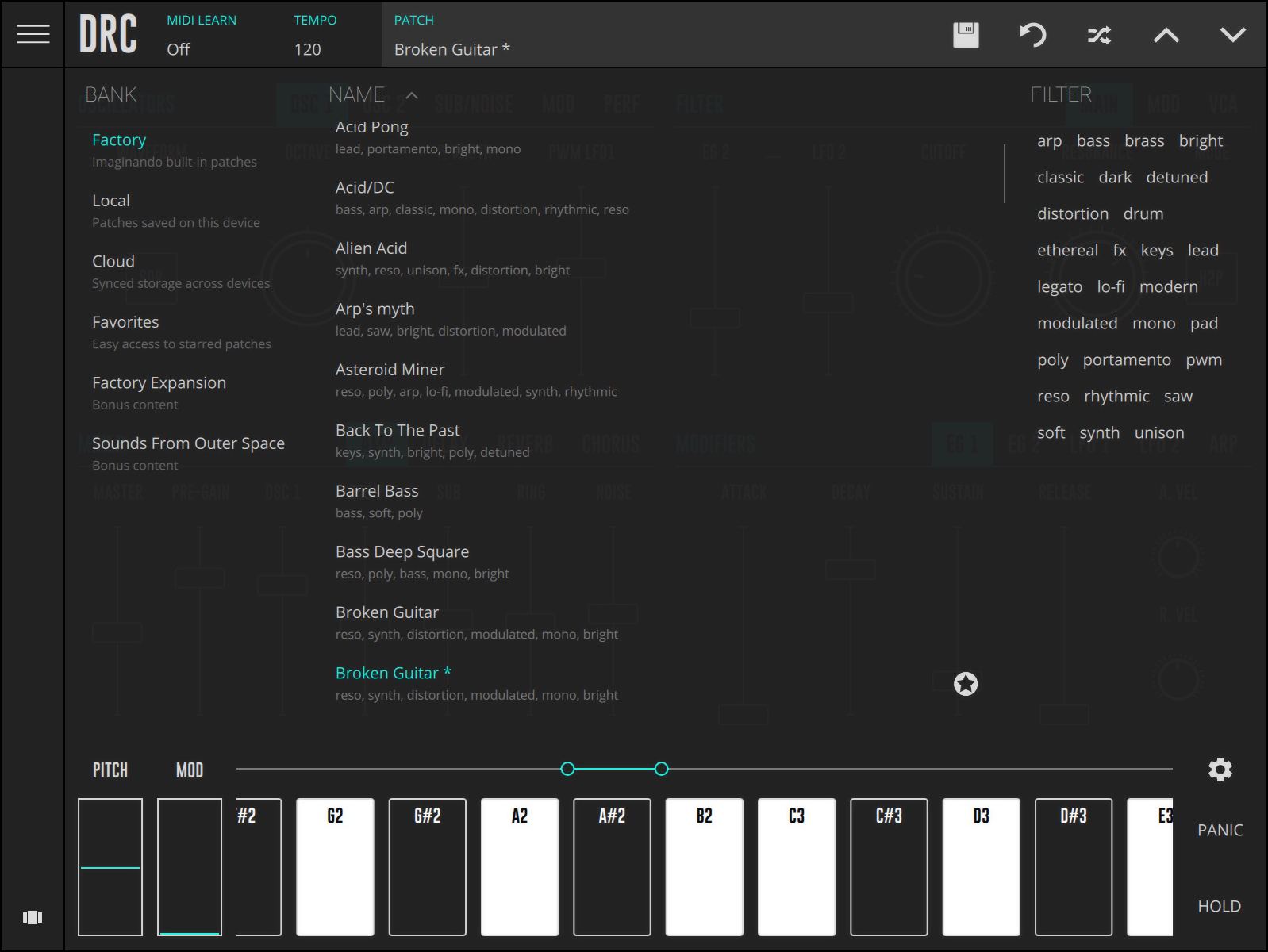
Patches
This section allows you to navigate through the patches of a certain bank. Touch a patch to select it. If you want to select it to your favorites, tap the star icon on the right side of the the patches name.
Filter
Use this section to filter by tags the patches listed.
Factory presets
Factory presets are the presets included by default in DRC. You can select them by clicking, or by using the arrows on the top bar allowing you to browse through the database.
-
Local - Click the plus button beneath the arrows on the top bar, to store presets in DRC locally, or in the cloud. A dialogue box will open allowing you to name or rename the patch and create it's tag filters for simplified search.
-
Cloud - If you activate the cloud feature of DRC in the settings menu, you are able to sync patches among different devices. To do so, click the sync button.