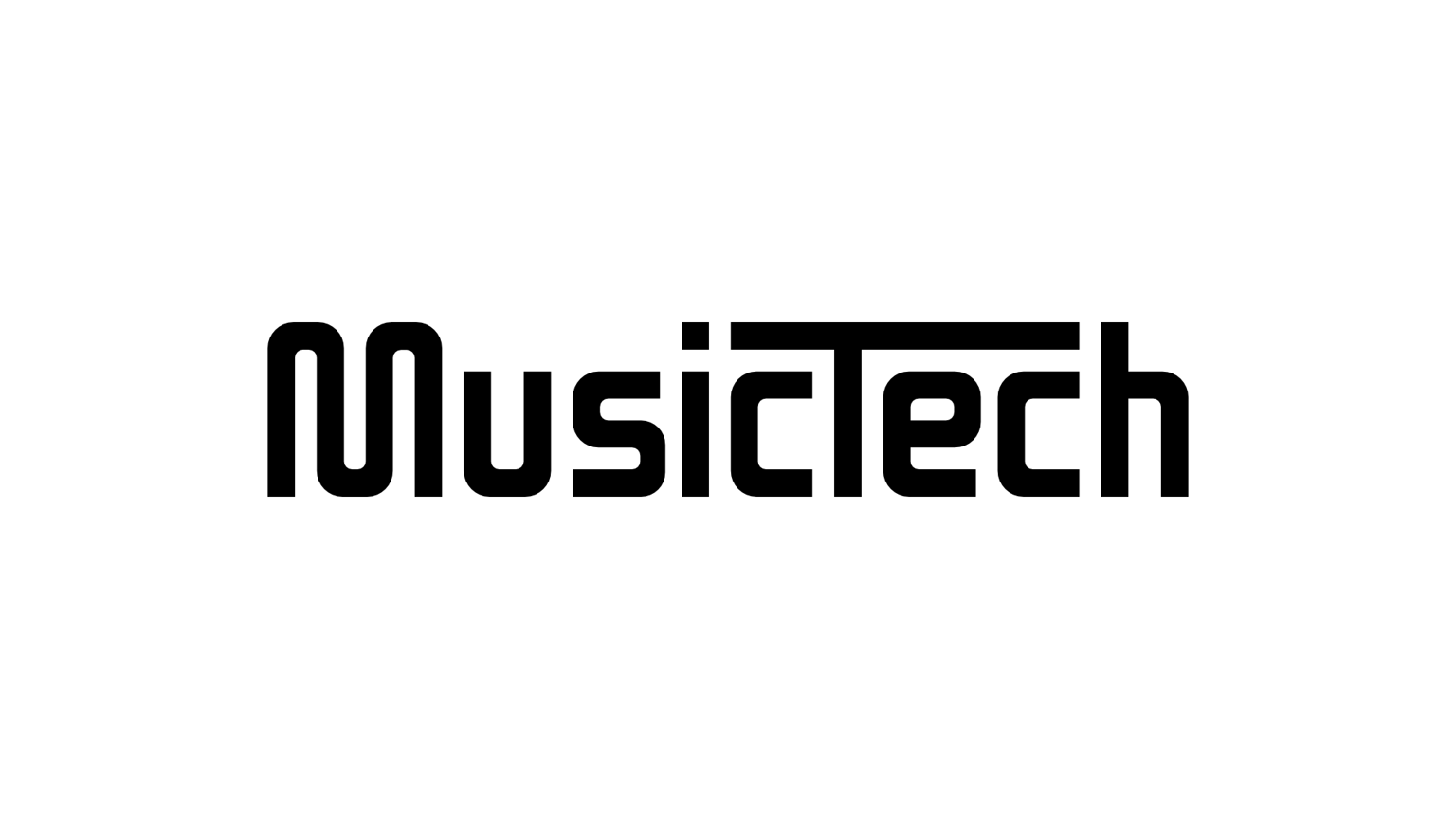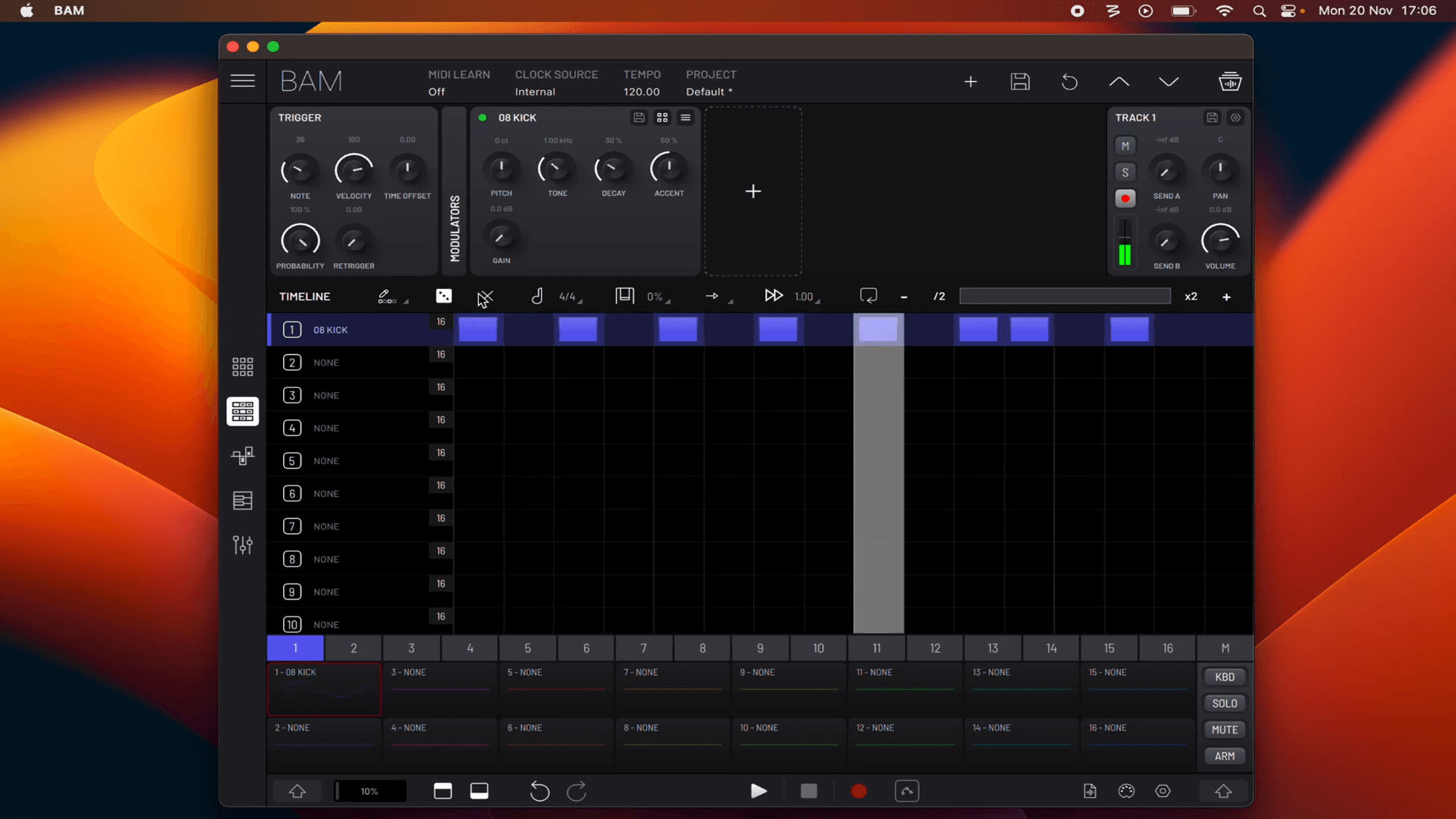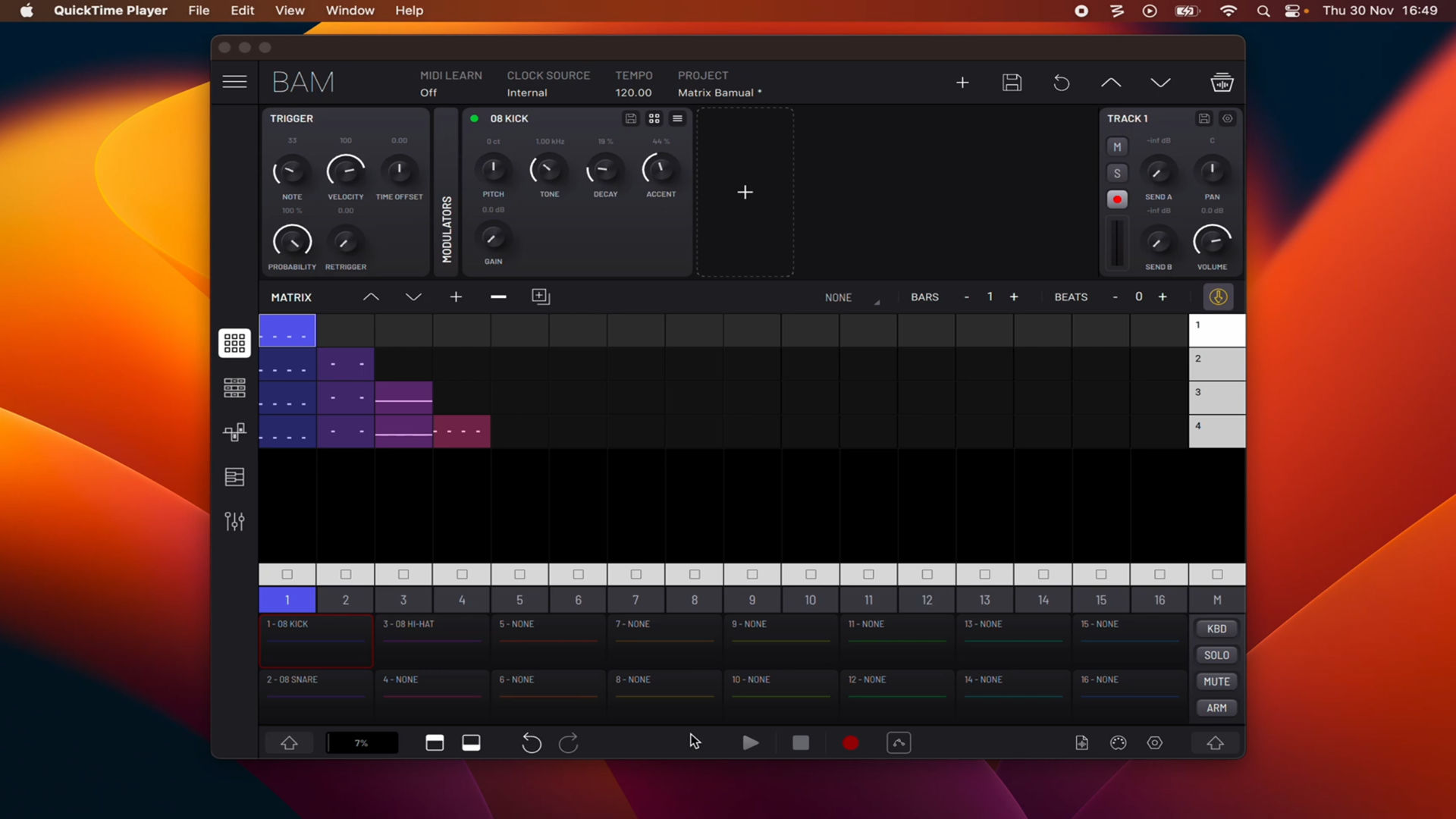How to make a song in less than 30 minutes
BAM - Beat Maker & Music Maker equips you with all the tools necessary to transform your musical ideas into reality.
Whether you're looking to start as a beat maker or produce full tracks, BAM is tailored for both novices and experts. For those just starting out, BAM offers an intuitive interface that allows you to start creating music and beats within minutes.
BAM features an impressive array of built-in synthesis engines and effects, including an oscillator synthesizer, sampler, drum synthesizer, analog bass synthesizer, and analog emulations of drum components. The suite of effects includes a filter, EQ, delay, chorus, compressor, and saturator, among others.
Additionally, the extensive sample library provides a vast selection of sounds, easily navigable through the integrated sample manager and recorder.
With BAM, you have everything at your fingertips to start making beats and music right away!


Features
- 16 tracks, 2 send channels and a master channel with effects rack
- AUv3 instruments, fx and MIDI fx hosting
- Comprehensive mixer with volume, mute, solo, pan and arm controls
- Integrated synthesizers including an analog modeled Oscillator and classic acid bass generator, a Sampler and a Drum Synth
- Integrated effects including an analog modeled Delay and Chorus, multimode Filter, a DJ style 3-band and Parametric EQs, our Burner waveshaper, Compressor, Reverb, Phaser, Bit Reduction, and Stereo Enhancer
- Ubiquitous piano roll editor for in-depth composition
- Up to 256 steps per clip on an intuitive step sequencer
- Lock-style parameter automation on a clip basis
- Parameter modulation via LFO and EG modulators on a track basis
- Hybrid audio/midi clip matrix with scene launcher and follow actions
- Tempo synced time stretch for audio clips
- Packed with over 1000 percussive and melodic samples
Hybrid clips with MIDI and audio support
Alongside our integrated sampler, BAM offers the capability to import audio loops into its clips, complete with time-stretching and tempo synchronization features. MIDI and audio playback seamlessly complement each other, empowering you to effortlessly layer percussion loops or your own recordings atop melodic MIDI clips, ensuring their playback directions and speeds harmonize seamlessly.
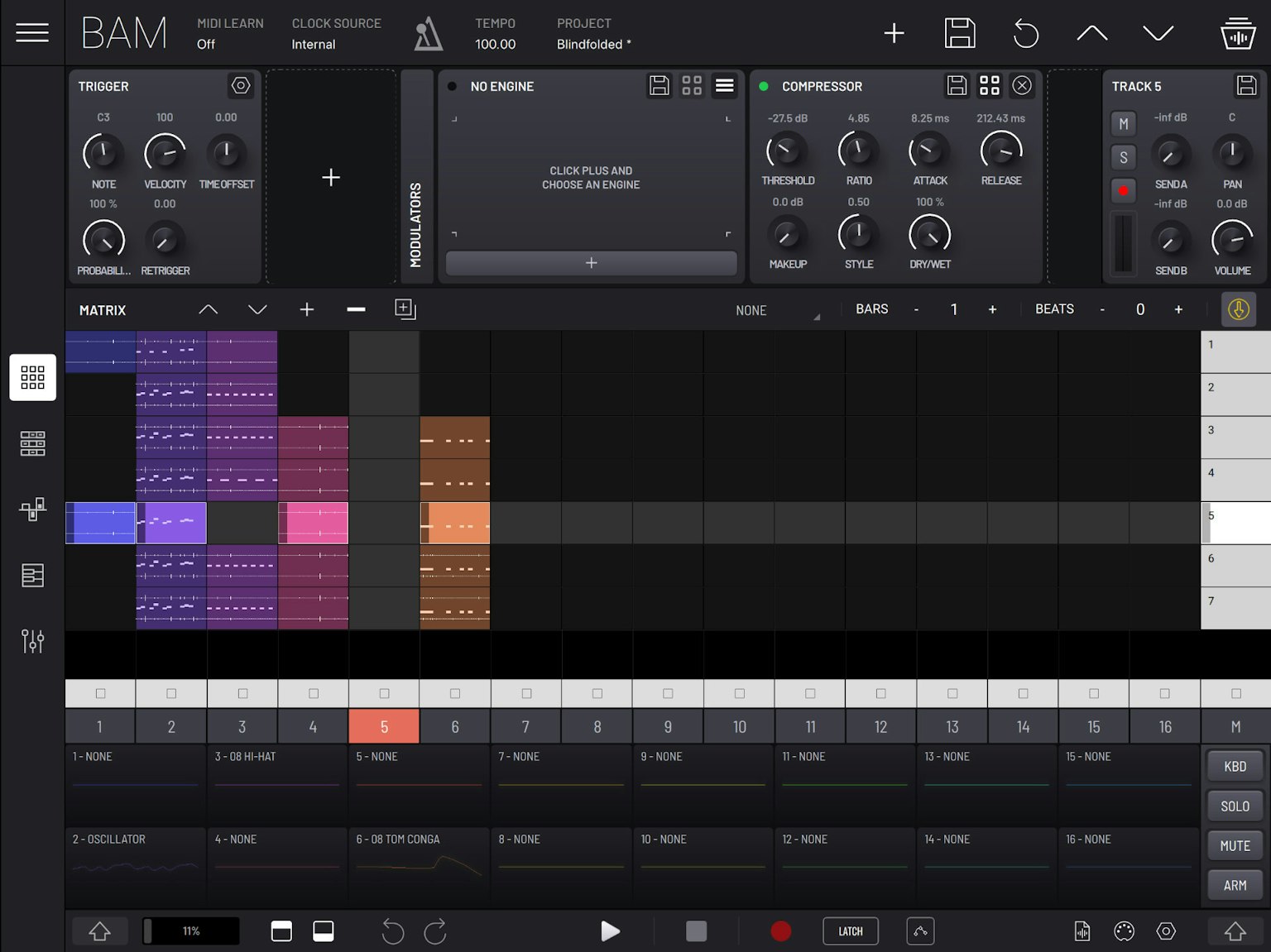

Beat maker, Step-by-step
Enhance your rhythm skills and create beats quickly with the BAM - Beat Maker & Music Maker step sequencer. Transform your ideas into drum loops effortlessly using the intuitive 256-step sequencer interface. Monitor multiple tracks with varying clip lengths at a glance, as each track’s playbar indicator operates independently.
More than a drum machine, a groovebox
BAM is more than just a beat maker; it's both a beat maker and a music maker. Explore BAM's extensive range of built-in synthesis engines, including a fantastic old-school acid bass synth that will elevate your musical experience to a higher state of consciousness. (wink-wink)


FXs for powerful beat making
BAM’s audio processing chain features a large collection of integrated effects: BURNER (the fiery saturator), various EQ’s and filters, reverb, chorus, delay, compressor, reverb, phaser, stereo enhancer and bit reduction. You can link up to five of these effects in your instrument, send and master tracks.
Bring your AUv3 plugins to the party
In the MacOS and iOS versions, you have the flexibility to load your preferred AUv3 instruments and effects alongside BAM's built-in selection, allowing you to bring in your essential tools. Each track also includes three dedicated AUv3 MIDI Effect plugin slots.

Why are so many producers praising Imaginando BAM?
Others will surely find BAM’s ability to easily jam with patterns and arrangements a powerful and fun way to develop original parts, bedding and backing to add to their projects.
BAM: Beat Maker & Music Maker app for desktop & iPad
Imaginando has announced the launch of its most ambitious product to date. A groovebox-style music production application, BAM is designed to create everything from drum beats and loops, to complete tracks, all within a single, easy-to-use, intuitive environment.
The Essence of BAM: Streamlining Music Creation
Imaginando’s BAM software redefines music production, merging intuitive design with comprehensive functionality. It is a testament to the company’s commitment to fostering creativity and efficiency in the music industry.
Test: Imaginando BAM, Groovebox, iOS, Mac, Windows, VST
It's really amazing how intuitive the user interface of Imaginando BAM is. From the matrix overview to note programming, almost everything can be accessed in just one step, no submenus or other major typing on the screen gets in the way of the creative flow. Imaginando BAM doesn't reinvent the wheel, but it does add a sports transmission to it.
Imaginando BAM Beat Maker & Music Maker
Imaginando’s BAM is a streamlined, pattern‑based music production environment aimed primarily at electronic music production. The compact feature set strikes a good balance between depth and ease of use.
Imaginando BAM Review: (Not Just) A Beat Maker’s Dream
In an industry increasingly cluttered with complex options, BAM’s elegant focus stands out as a breath of fresh air.

Hearing is believing
Listen to our audio examples to discover just a small selection of BAM - Beat Maker and Music Maker infinite possibilities

Parameter lock-style automations
Create dynamic productions swiftly with our parameter lock-style, step-based automation. Select any parameter and adjust it in real-time, providing hands-on control over the beat-making process for limitless creative potential. Two modulator slots for LFO and Envelope based modulation are also available per track.
Powerful clip launcher for live performance and arrangement
Transition effortlessly from beat maker to live performer using the versatile matrix view. Navigate through a scrollable grid of clips across all 16 tracks. Construct loops by adding, duplicating, and editing scenes, and arrange complete tracks using comprehensive follow action capabilities. Perform and remix your music live by launching individual clips and scenes.


Mixing up the beat maker scene
Much more than just a beat maker, BAM’s built-in mixer provides control of your mix, with a master channel, 2 sends and 16 instrument tracks. Adjust levels, mute, solo and arm tracks for recording and more, BAM is an easy to use, feature-packed music maker that is hard to put down.
Sounds and samples sorted
BAM - Beat Maker & Music Maker includes a diverse library of samples and sounds, featuring melodic instruments alongside over 1000 original high-quality acoustic and electronic drum and percussion samples. Its integrated sample browser, recorder, and selection pool streamline sample management effortlessly.
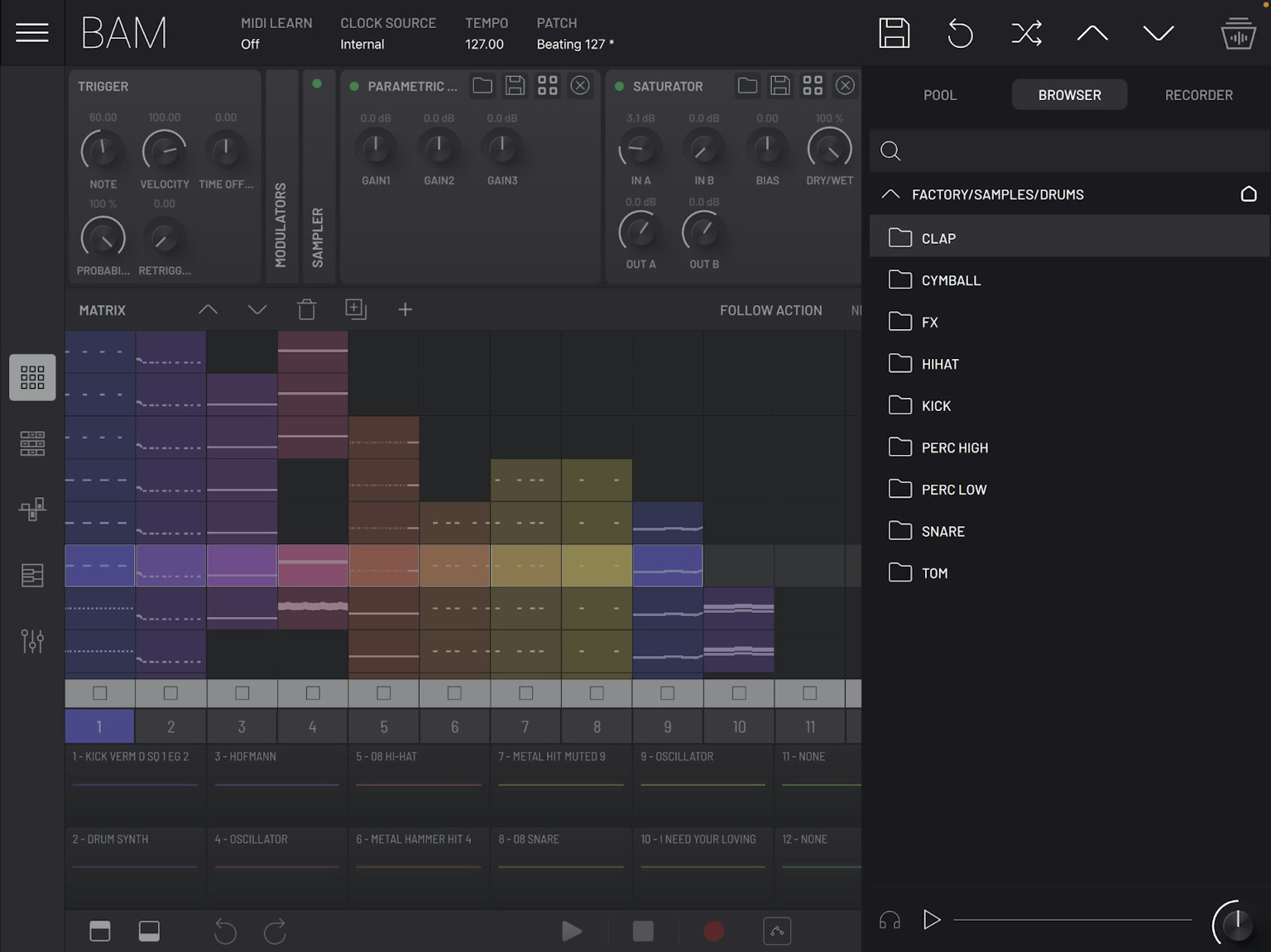
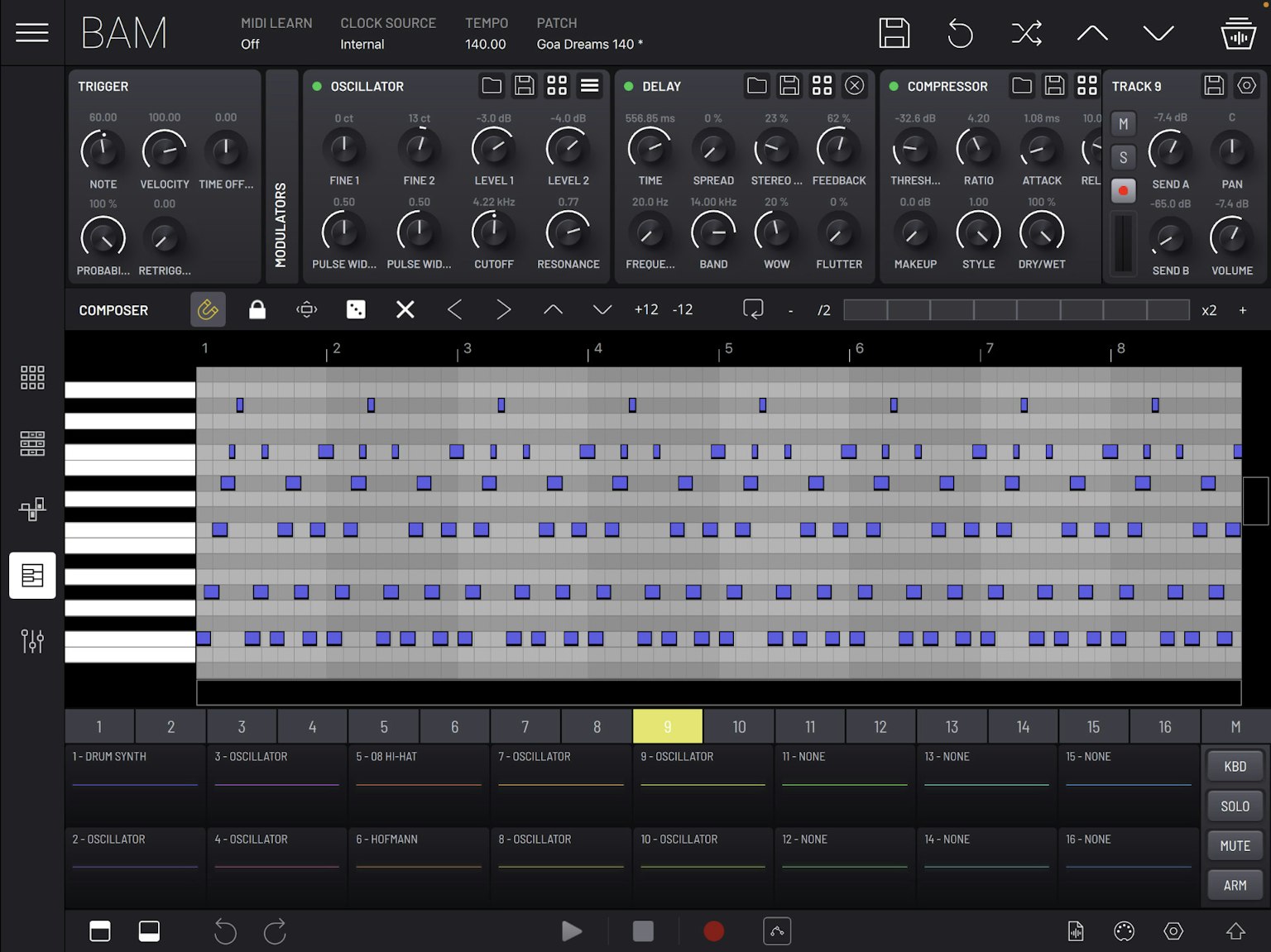
Composers - take note
The composer panel of BAM - Beat Maker & Music Maker offers a user-friendly piano roll interface with many useful tools for quick editing. Whether you're making beats or laying down harmonic progressions, BAM - Beat Maker & Music Maker allows you to easily do it anywhere.
Built-in support for MIDI controllers
- AKAI APC Mini
- AKAI APC Key 25
- AKAI APC Key 25 MK2
- AKAI APC40 MK2
- Novation Launchpad X
- Novation Launchpad MK2
- Novation Launchpad Pro MK3
- Novation Launchpad Mini
- Novation Launchpad Mini MK3
- Novation Launchkey MK3
- Novation Launch Control XL
- KORG nanoKONTROL Studio

BAM is a breath of fresh air with a perfect balance of capability and workflow: An audio playground that's a joy to push in different directions. I can't stop exploring with it.
Pete Houser
Bassbin Twins
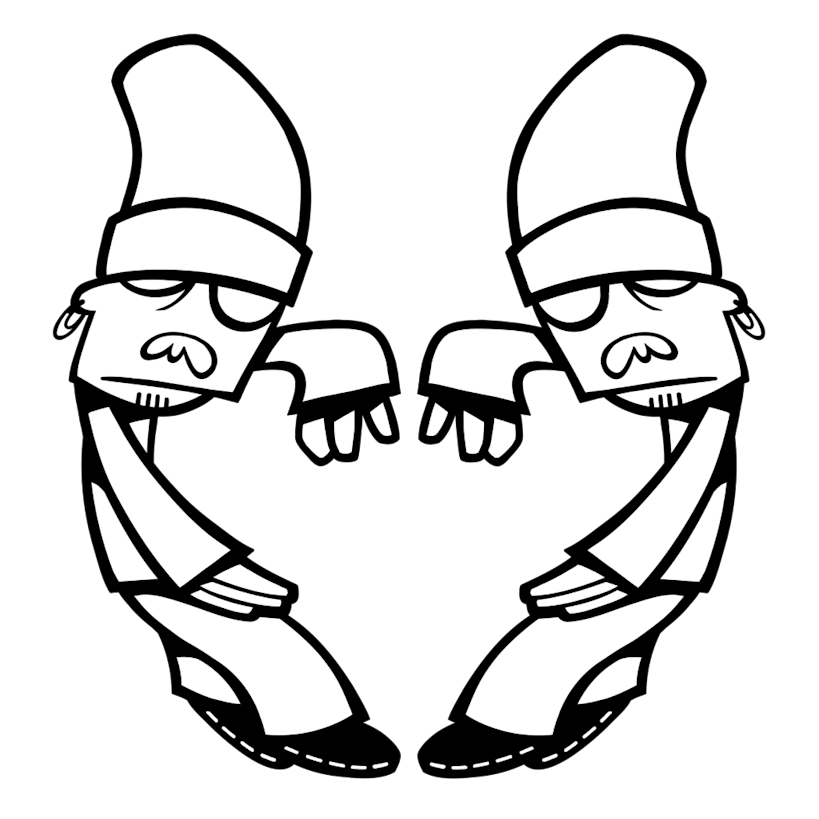

I love this groovebox. It’s simple to pick up but has a lot of depth as well. I’ve created organic tech, lo-fi, and other super original stuff I can’t seem to create anywhere else. Definitely check this one out.
Expansion Packs

Explore the groovy rhythms and smooth textures of this curated expansion pack. It features a blend of classic house vibes and tech-inspired beats, including underground clubby deep bass lines and hypnotic electronic patterns.

Dive into the powerful and immersive world of this collection. Harvest the raw essence of techno with relentless beats, throbbing basslines and electronic rhythms for underground venues and high-energy dance floors alike.

Step into the powerful world of drum and bass with heavy-hitting beats, deep basslines, and fierce rhythms crafted for underground scenes and intense soundscapes alike.
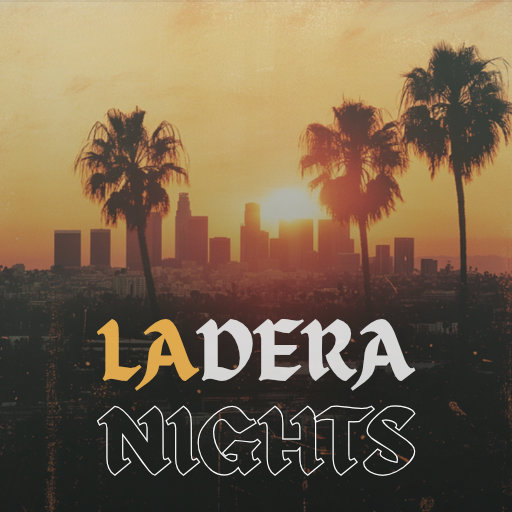
Created by 3x Grammy-nominated producer Like (Kendrick Lamar, Anderson Paak, Tyler the Creator), LADERA NIGHTS embodies the laidback, soulful essence of underground West Coast hip-hop in this exclusive BAM expansion pack.
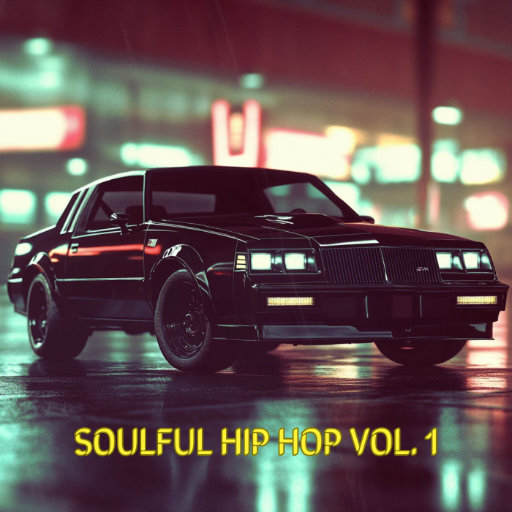
Featuring the cinematic, 70s soul-inspired sound of artists like Freddie Gibbs, Curren$y, and Larry June, Soulful Hip Hop Samples Vol. 1 delivers punchy one-shots, silky melodic ideas, and gritty drum loops to producers looking to create soul-inspired hip-hop, lo-fi, r&b, and more.

Urban Beats, inspired by hip-hop and R&B, delivers hard-hitting rhythms, smooth grooves, and vibrant textures, making it perfect for city-inspired tracks.
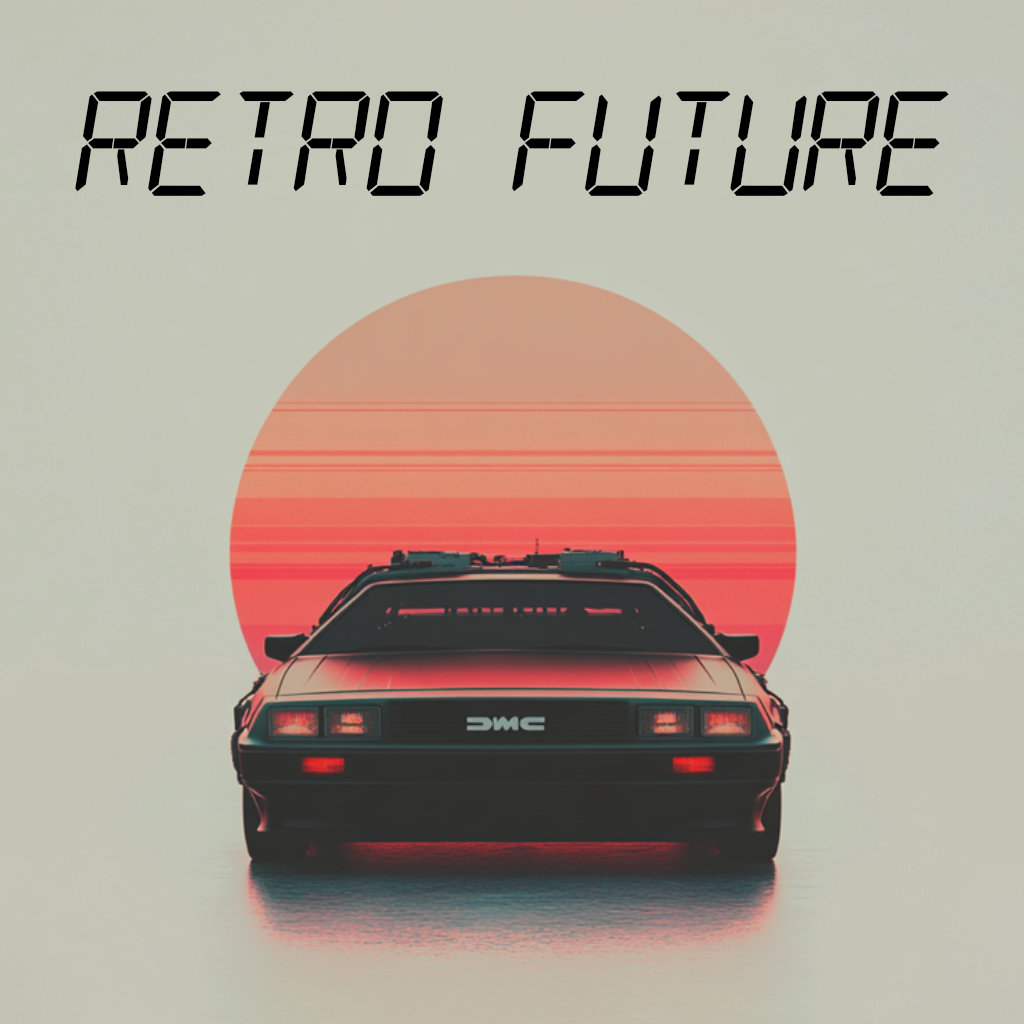
Retro Future brings the essence of synthwave to your fingertips. Dive into a world of nostalgic 80s vibes blended with futuristic sounds. Packed with neon-lit beats, lush pads, and analog-inspired basslines, this collection is perfect for crafting timeless grooves with a modern retro edge.
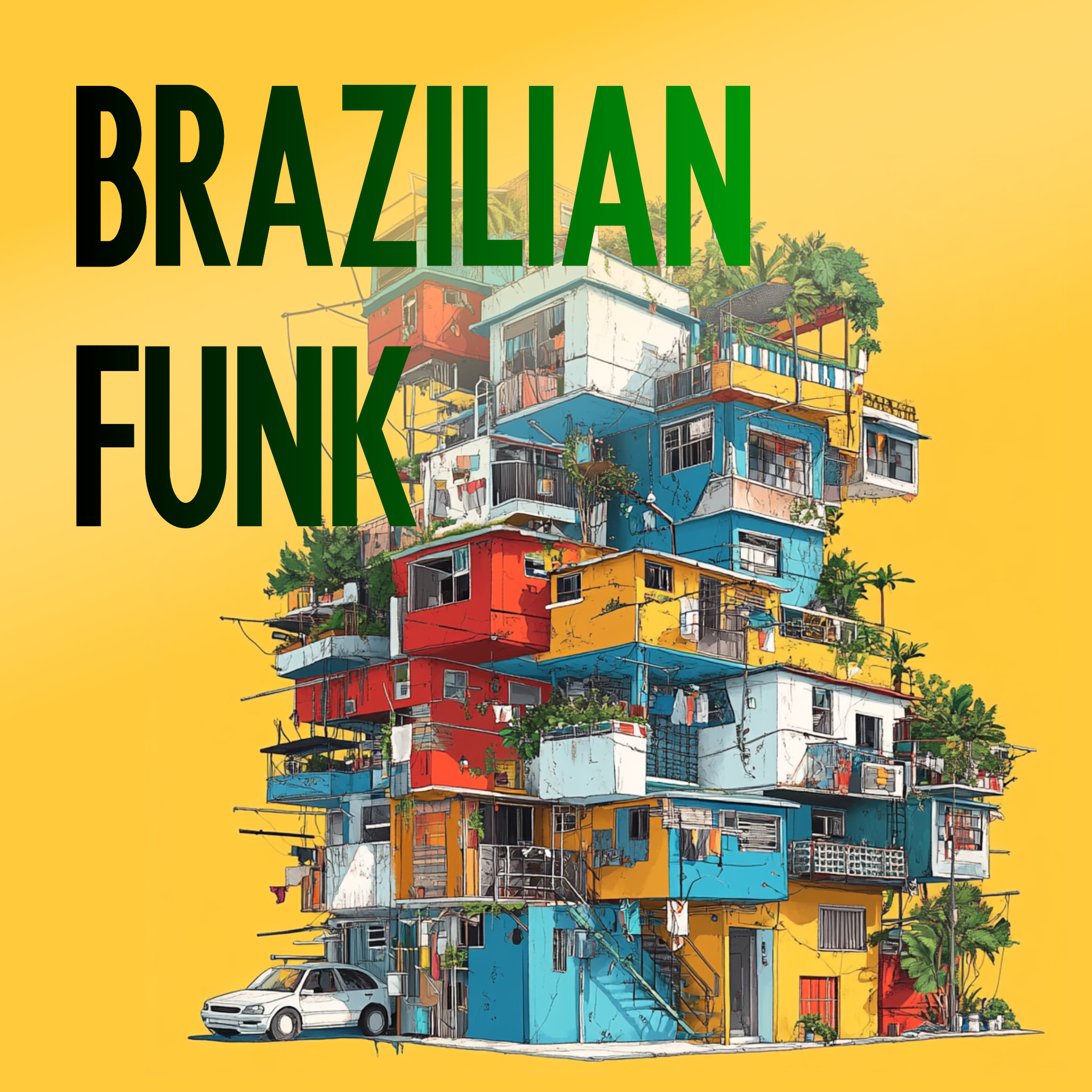
Get the groove pumping with Brazilian Funk! Packed with hard-hitting beats, rolling 808s, and infectious percussion, this expansion brings the raw energy of Rio’s favelas straight to BAM. From baile funk rhythms to modern funk carioca vibes, craft beats that make the dancefloor shake!

Urban Beats Vol. 2 builds on its predecessor with punchy drums, deep basslines, and dynamic rhythms inspired by hip-hop and R&B. Featuring fresh grooves, crisp percussion, and modern textures, it’s perfect for adding new energy to your city-inspired tracks.

Velvet Vibes is a downtempo soundbank with dusty drums, lush pads, mellow synths, and deep basslines. Inspired by lo-fi, trip-hop, and ambient, it’s perfect for late-night grooves, chill beats, and moody instrumentals.

Fusion City Grooves fuses live guitar and bass with modern urban energy. With fully sampled bass across every string and note, plus guitar/bass loops in 5 BPMs, it delivers smooth riffs, tight grooves, and authentic low-end attitude for funk, fusion, hip-hop, neo-soul, and more.
Rent-To-Own
9.9 EUR /mo
Credit Card Only
Most Popular

educational discount program
We are forever learning, it is fundamental to our ethos. That’s why Imaginando is proud to support the education community by offering students and teachers a 50% discount on all of our desktop software.
Availability
Mobile
Desktop
Requirements
macOS
macOS 12 or higher, compatible 64 bit host DAW which supports VST and AU plugin format, plus a minimum of 650 Mb of free disk space to install. Product licence activation requires internet connection.
Windows
Windows 10 or higher, compatible 64 bit host DAW which supports VST plugin format, plus a minimum of 650 Mb of free disk space to install. Product licence activation requires internet connection.
iOS
Requires iOS 16.1 or higher. At least 400 Mb of free space.