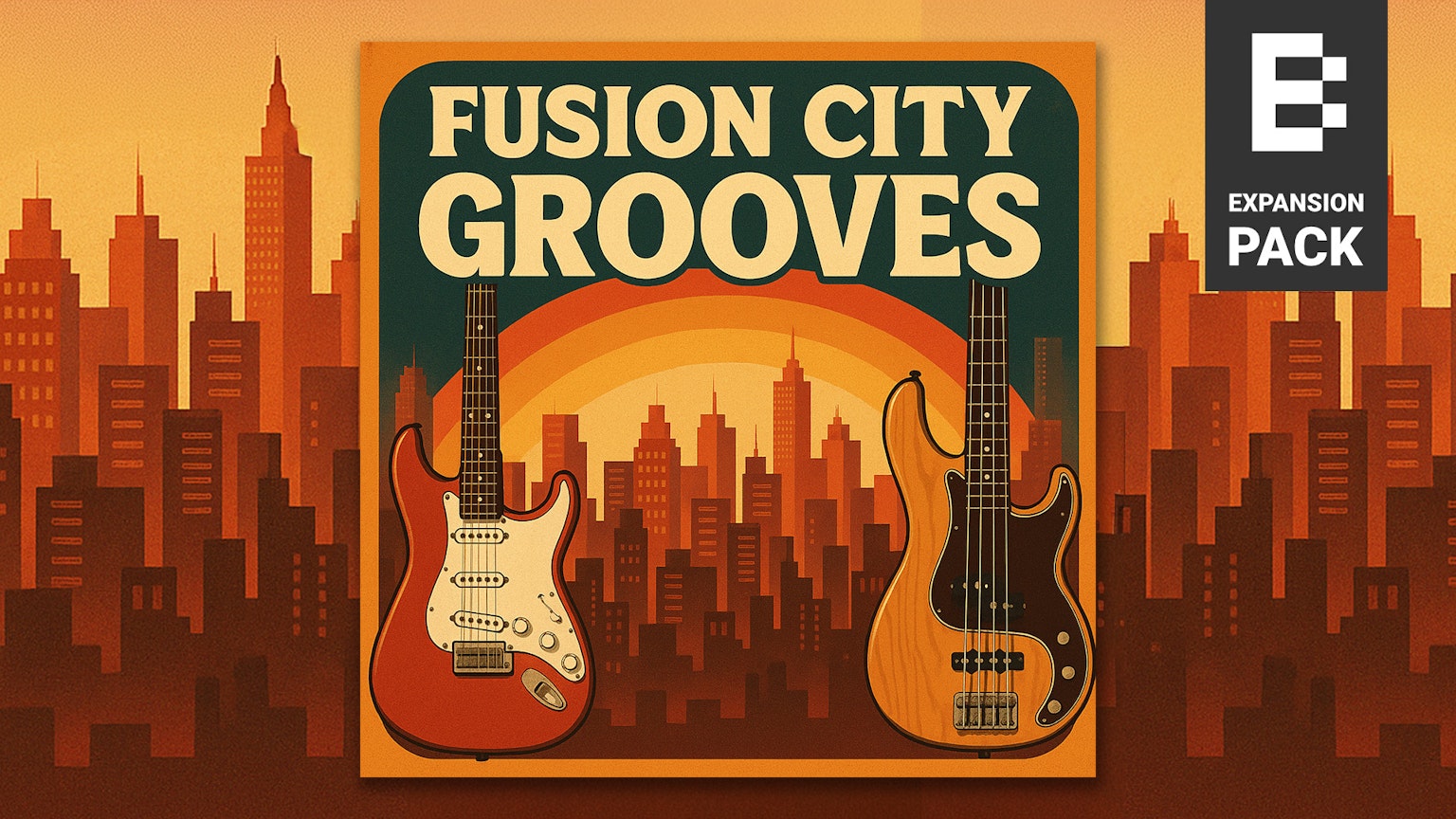VS with new MIDI file preview, 4K and MP3 support!
Published on

Hi everyone,
Today we’ve got another feature-packed update for you, with the release of VS - Visual Synthesizer v1.3.3.
This new version includes a couple of highly requested features, with enhancements to the audio/MIDI file loader and video recording functions.
In addition to showing the waveform preview for audio files, the file loader area can now display a visual representation of MIDI file note data too. Just like the audio file waveform preview, the MIDI data view displays a live vertical bar position marker on playback, to indicate when the file is playing, and its current playback position. You can toggle between MIDI data and waveform views by clicking the corresponding filename at the top right of the loader panel.
Another popular request we’re happy to fulfill, is automatic playback of loaded audio/MIDI files when you hit VS’ record button. No more hitting the record button and then having to press play on the file loader! This option is enabled by default (when VS has audio or MIDI files loaded) but you can disable this behavior by turning off ‘Auto play audio/MIDI on record in the settings menu.
Speaking of audio files, the file loader now supports MP3 file format - you asked for it, you got it! You can still use WAV and AIFF files instead of course, but for audio files with a long duration, we hope this file format flexibility helps anyone who is tight on storage space.
The flexibility doesn’t end there - another hot topic is the location of the VS recordings folder (when using the desktop version of VS), which we are delighted to let you know, is now configurable via the settings menu! Just specify a custom path, and you’re good to go. (Old recordings won’t magically move across of course, but once set, all new recordings will use your chosen location.) Again this change aims to help with storage management, and allow you to record bigger files, free from the confines of your personal documents area.
Talking of big things, big up to all you 4K creators out there, because on desktop VS now supports a new maximum output resolution of 3840x2160. We’ve also added a new ‘window scale’ setting that allows you to scale/resize VS’ interface. Recently added to FRMS, this feature can be very useful when running VS on 4K displays, both inside and outside of a DAW.
Here’s a quick summary of what’s new in VS - Visual Synthesizer v1.3.3:
- Added MIDI file visualization and playback indicator to file loader panel
- Added pause/resume render engine function
- Added support for MP3 file format
- Added auto playback of audio/MIDI files when the ‘record video’ button is pressed
- Added option to specify custom location for VS recordings
- Added 'Window scale' setting for custom UI scaling
- Increased maximum render resolution to 3840x2160 (4K)
- Bug fix: sample rate change not applied to open audio files
- Bug fix: incorrect opacity calculation in some materials
- Bug fix: visual distortion at the very start of recordings (Windows only)
- General bug fixes and improvements
Click here to download v1.3.3 for Windows, MacOS and iOS now!
Invest in the best VS and put it to the test,
Team Imaginando