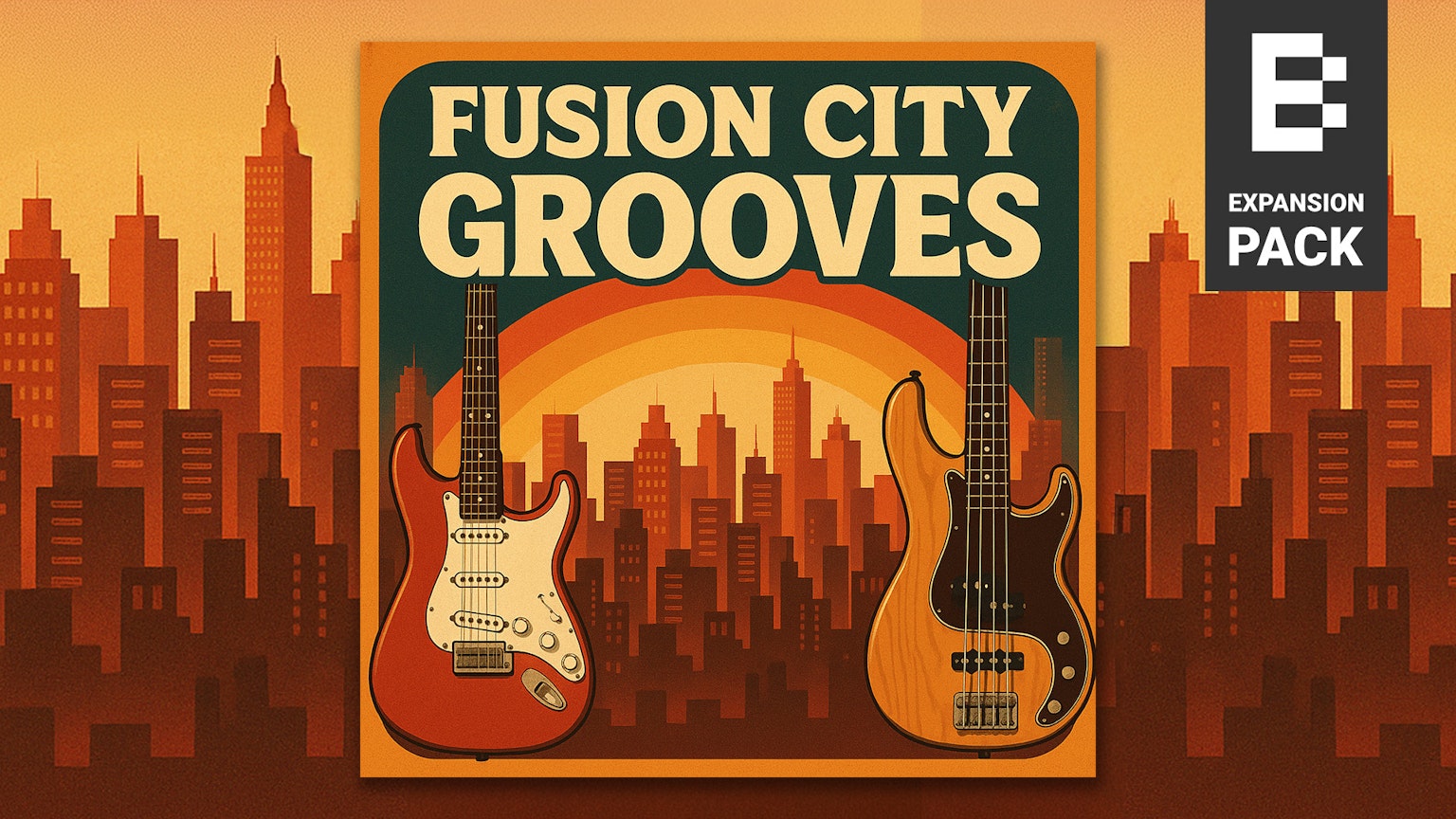How to make The Knife 'Silent Shout' with DRC
Published on

During their time spent writing, recording and performing together, Swedish brother and sister synthpop duo ‘The Knife’ carved out an interesting creative trajectory in terms of style, from flirting with the mainstream, to treading a much darker path of electronic music. The upbeat pop sound of their 2003 album ‘Deep Cuts’, which spawned singles such as ‘Heartbeats’ and ‘You Take My Breath Away’, was followed by the ghostly tones and spooky somber sounds of Swede’s 2006’s release ‘Silent Shout’.
The peak of The Knife’s mainstream pop appeal appeared in 2003 in the form of fellow Gothenburg artist José González’s acoustic cover of ‘Heartbeats’. This stripped back version consisting only of gentle acoustic guitar with a delicate vocal, softened and transformed the song, shifting its tone in a completely new direction. A direction that caught the attention of Sony who licenced the track for use in a now iconic TV advert, for its Bravia range of televisions in 2006. (The duo were not entirely comfortable accepting such a corporate deal, but ultimately decided that the associated fee would be useful to help build their record label.)
‘Silent Shout’ by contrast, is a deeper, darker, more moody album, and its haunting title track provides the inspiration for today’s DRC Sound Design Tutorial. In this video Lucas covers two core sounds from the song, the sub bass/kick style sound and the main lead used for the arpeggio.
Click here to download the Ableton project file.
A cut above the rest,
Team Imaginando