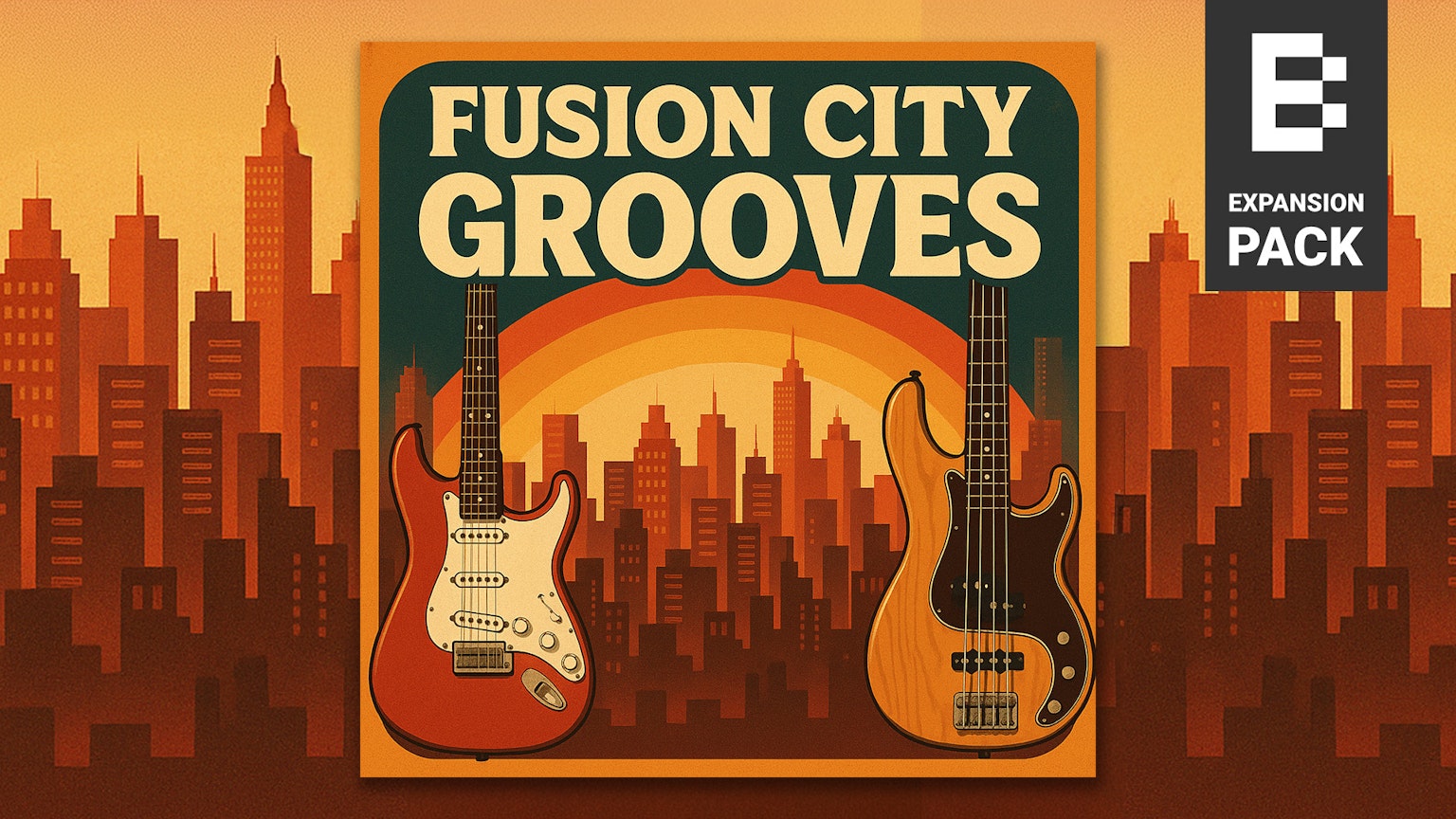How To Make Chaka Khan 'I Feel For You' with DRC
Published on
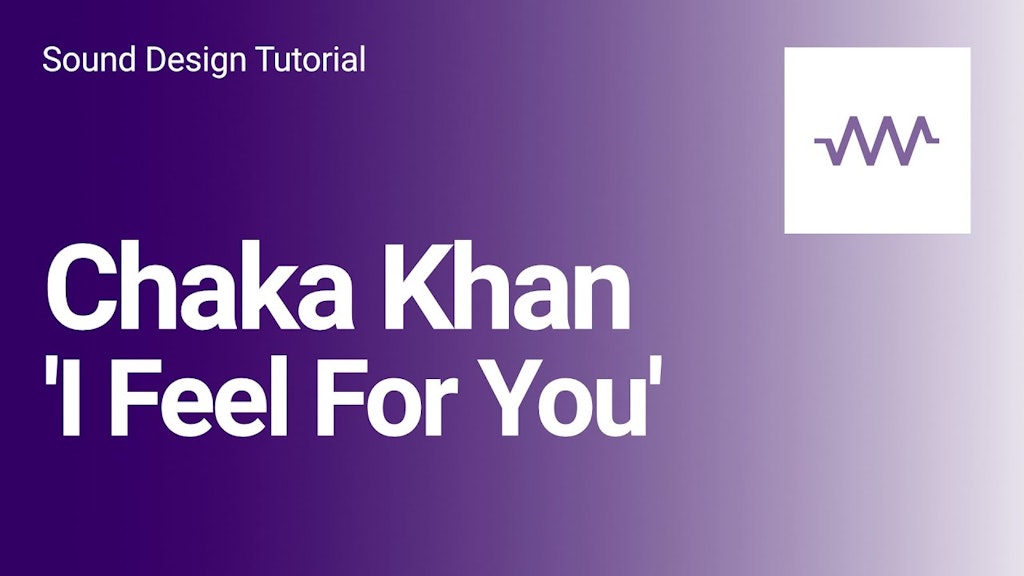
You would think a song written by Prince and sung by the queen of funk Chaka Khan would be an instant hit – and you’d be right!
The title track of her 1984 album ‘I Feel For You’ was a cover of a disco song Prince recorded for his 1979 self-titled album.
The now infamous Grandmaster Melle Mel "Ch-ch-ch-chaka-chaka-chaka Khan" rap intro wasn’t planned. It was the brilliant byproduct of a mistake made by the producer who decided to keep it in. Good call! The track features a chromatic harmonica played by Stevie Wonder and vocal samples from his own hit ‘Fingertips’. It saw Khan embracing high-tech funk, rap and hip hop, and it stands alone as one of her best-known songs; her biggest commercial hit.
Khan’s career has spanned nearly five decades, beginning in the 1970s as the lead vocalist of the band Rufus. She was the first R&B artist to have a crossover hit featuring a rapper, with ‘I Feel for You’ in 1984. The song earned her a second Grammy Award in 1985. Prince, as the songwriter, also picked up a Grammy for ‘Best R&B Song’ the same year.
There were two different music videos recorded for the song. The first featured Khan working in a club with female dancers, but at the time the song was released, rap music and breakdancing were gaining popularity in mainstream pop culture, so when the track proved successful, a second version was recorded and was set in an inner-city courtyard and saw Khan with a disc jockey alongside break dancers who had appeared in the movie 'Breakin'.
Featuring the track’s bass, celesta and organ sounds, this week’s DRC Sound Design Tutorial is so funky, we challenge you to not bop and nod your head along with Lucas, as the music plays at the end of the video!
Click here to download the Ableton project file.
Let us rock you,
Team Imaginando