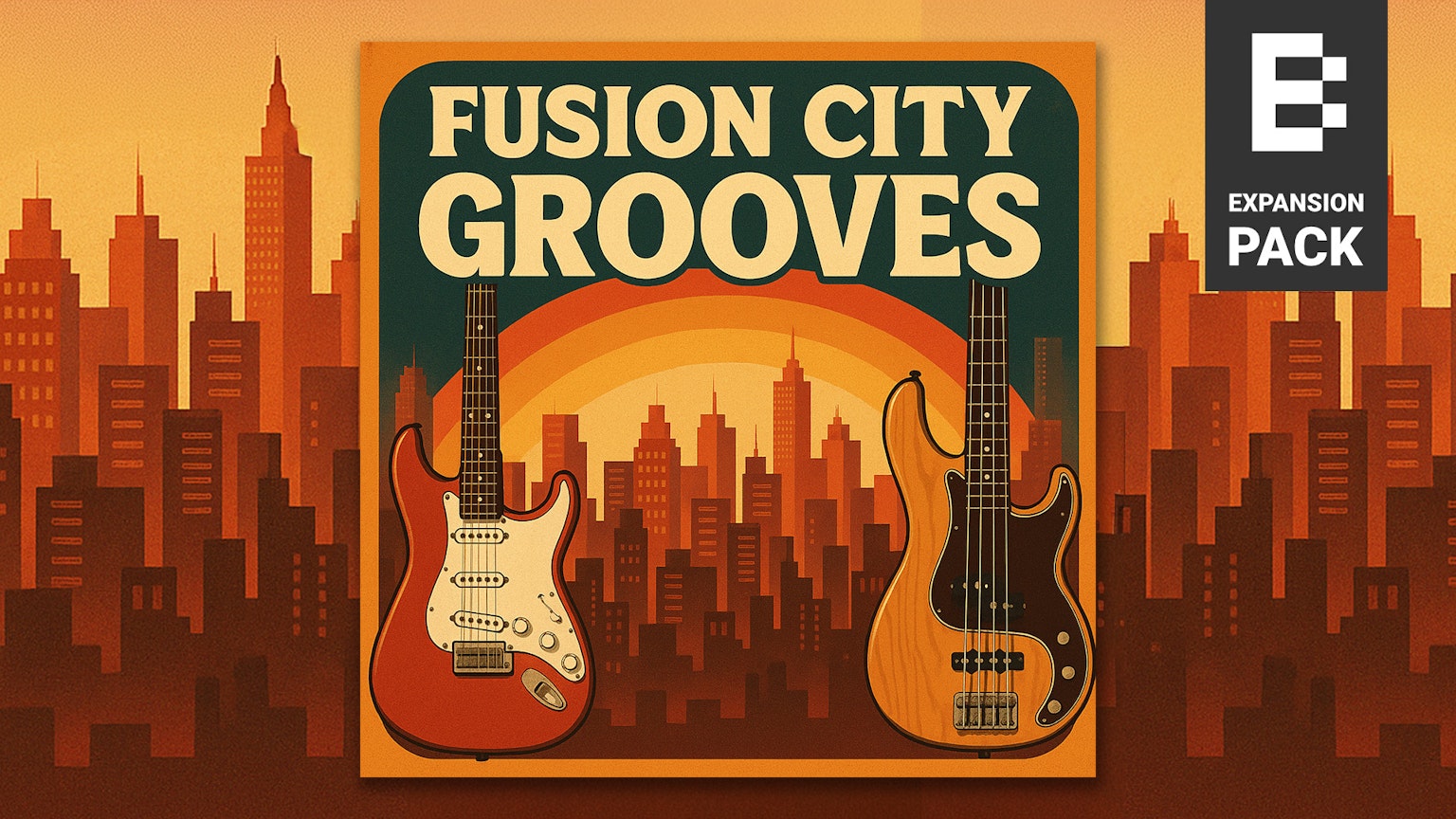Visual Synthesizer 1.3.2 - Liberty to create
Published on

Hi Everyone,
We’ve just released VS - Visual Synthesizer v1.3.2, and this latest update includes an FX version of the VST plugin for Windows.
This opens up new audio routing possibilities, and gives VS the flexibility to run inside more DAWs than ever before. VS for Windows now comes with two plugins; an instrument plugin called VS, and an FX plugin version called VSfx, which can be loaded into any standard effects slot. This makes it easier to configure VS to react to audio, in certain DAWs such as Cubase and FL Studio, among others, which do not allow to feed audio into an instrument plugin.
You can check out the new VSfx plugin in action, in our latest VS DAW setup tutorial video, where Lucas shows you how to use VS with FL Studio. It’s part of our VS tutorial playlist, where we recently uploaded a tutorial for VS in Cakewalk by Bandlab too.
There’s good news for Mac users too; this new update simplifies the installation and running of VS, with the release of our first universal binary, which means that you don’t need to worry about the type of processor your Mac is running, and you no longer need a separate/additional build especially for Apple Silicon. Everything is now in one download, just install and enjoy.
As usual, this update also includes all the latest bug fixes, across all platforms.
VS - Visual Synthesizer v1.3.2 for Windows, Mac and iOS, is available to download now.
Happy Liberty Day,
Team Imaginando